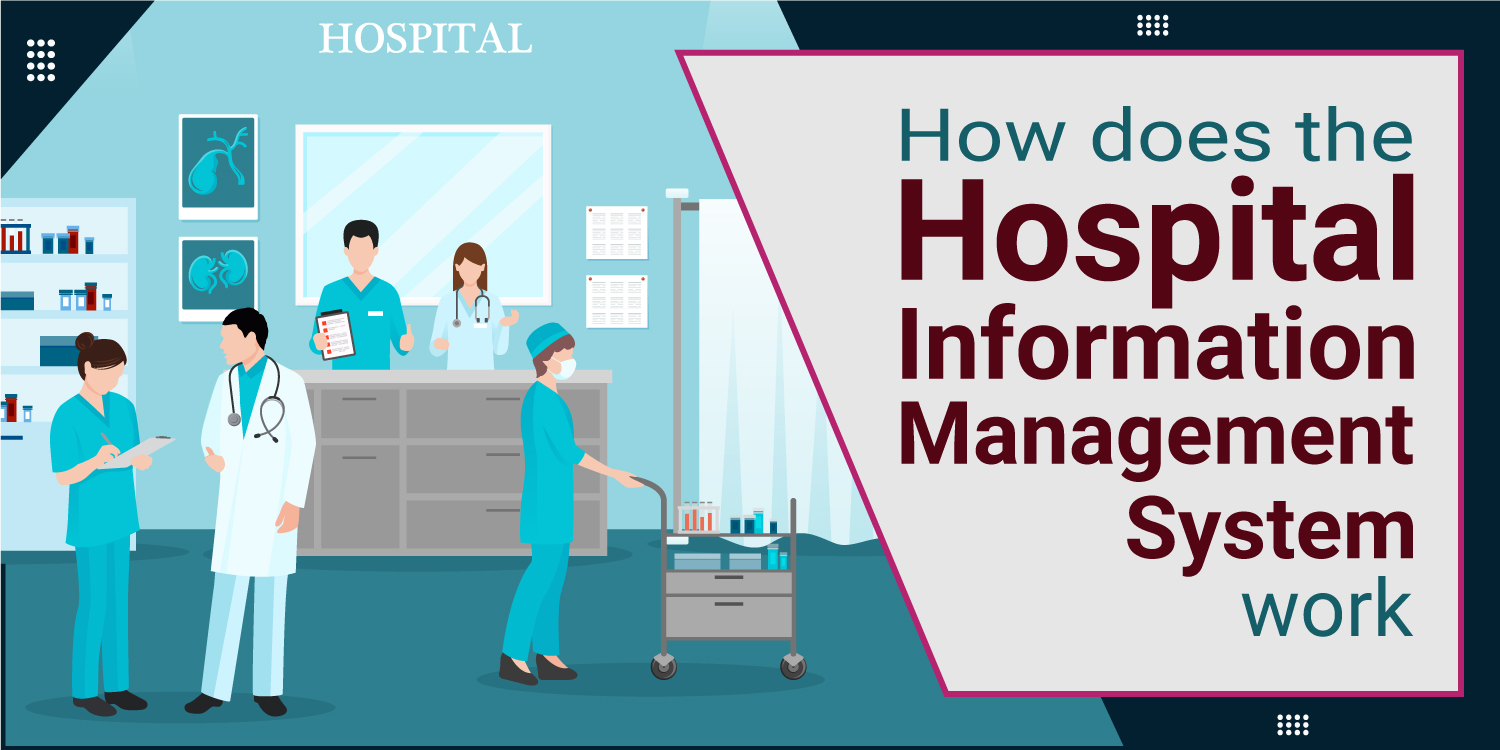If you think Salesforce is just a CRM, think again. Salesforce has now become much more than just a CRM. For growing businesses, Salesforce is the backbone of customer operations, sales processes, marketing workflows, and even internal collaboration. But simply using Salesforce isn’t enough. To make it truly work for your business, it takes strategy, structure, and the right development approach. That’s where the Salesforce Development Lifecycle (SDLC) comes in.
This lifecycle is not just a technical checklist. It’s a step-by-step approach that keeps your Salesforce environment clean, functional, and aligned with your business needs.
If you want Salesforce to actually support your goals – whether it’s automating tasks, improving customer experiences, or scaling operations then understanding the Salesforce Development Lifecycle (SDLC) is non-negotiable.
Businesses across the USA, UK, Europe, Australia, and the Middle East rely on Salesforce Development Lifecycle best practices to build scalable CRM solutions.
It makes your Salesforce performance stand out rather than just a tangled system full of costly errors, delays, and limitations. In fact, the Salesforce market controls a major portion of the CRM market with a market share of around 21.8%.
However, many businesses aren’t aware of the Salesforce development lifecycle. No worries!
In this guide, we will understand everything about the Salesforce development lifecycle, its stages, models, benefits, challenges to overcome and tools required to manage this lifecycle.
By the end of this guide, you’ll know exactly the importance of the Salesforce development lifecycle and how to keep your CRM working efficiently and get the most value from it.
So, without any further delay, let’s dive in!
Table of Contents
ToggleWhat is Salesforce Development?
Salesforce development refers to the process of customizing and extending the functionality of the Salesforce platform to meet the unique needs of your business. Whether you want to maximise efficiencies in your internal operations, improve customer management, or integrate Salesforce with other applications, it’s a development that makes it happen.
Several Salesforce development tools, such as Apex, Visualforce and the Salesforce Lightning Platform, allow developers to create just about anything from custom apps, user interfaces, automated workflows, and even connections to other applications from third parties.
They help your business operate in the best way it needs, instead of having to change the way your business operates based on how the software works to fit the needs you require.
Salesforce allows for more flexibility than off-the-shelf CRM solutions. It will enable organizations to have a greater chance of transforming their processes without ripping everything out and doing everything from square one.
However, to maximize value and the overall endeavour, it is important to follow a clearly defined development lifecycle from planning to maintenance, making sure the result truly works for your needs.
Salesforce Development Lifecycle

The Salesforce Application Development is a structured approach to assist teams in planning, building, testing, and delivering applications on the Salesforce platform. Here are six main stages for a successful Salesforce solution. Let’s examine what’s included in each stage:
Stage 1. Requirement Planning & Strategy
Every successful Salesforce project starts with a solid plan of action. Before you develop any code or do any configuration, the first consideration is to define what is being developed and what it is intended to do.
This may involve identifying business requirements and potential roadblocks, and ensuring that all parties involved—product manager, developer, admin, and executives — are on the same page.
In this phase:
- Discuss the project idea with your team or Salesforce consulting partner
- Involve product managers and business stakeholders to gather insights
- Choose between configuration (using built-in tools) or customization (writing code)
- Make sure your tools, sandboxes, and access permissions are ready to go
The better your plan, the smoother everything else goes.
Stage 2: Salesforce Development & Configuration
Now that the plan is ready, it is time to begin development. Depending on your needs, developers might use point-and-click tools like Flow Builder or write custom code using Apex or Lightning Components.
Some common tools at this stage include:
- Custom Object Wizard
- Developer Console
- Visual Studio Code
- Salesforce CLI
The work is usually done in a sandbox environment, a safe copy of your Salesforce org that doesn’t affect live data. This lets your team build and test freely without risking any disruption to your actual business operations.
Stage 3. Testing & Quality Assurance
After development, every part of the app should be carefully tested to make sure it performs well and is free from bugs.
In this stage:
- Test each feature in the same sandbox environment
- Keep testing isolated from ongoing development
- Use both automated and manual testing methods to check for accuracy, performance, and security
Make sure everything works well before moving to the next step.
Stage 4. Build the Release Package
Once the features are developed and tested, it is time to organize and prepare to deploy! This means reviewing the changes and grouping them as a bundle that is ready to move into staging or production.
At this point, your team:
- Packages all customizations and updates into a release artefact
- Verifies everything is included and correctly linked
- Gets ready for a complete system test in a production-like environment
This step is all about ensuring the release is complete, clean, and organized before moving forward.
Stage 5. Test the Final Release
Before releasing it live, it is important to test your entire app in a staging environment similar to the production environment. Testing in a staging environment will also allow you to simulate the real-world environment and detect additional unexpected bugs.
During this phase:
- Connect the staging environment to any external systems (e.g., payment platforms, third-party tools)
- Use real sample data to test integrations and performance
- Run regression testing, performance testing, and integration testing
- Invite a small group of real users or stakeholders to perform User Acceptance Testing (UAT) and provide feedback
This phase helps validate that your app is not only functional but also ready for real-world use.
Stage 6. Deployment & Post-Release Monitoring
Now comes the final step, launching your app into your live Salesforce environment.
To ensure a smooth rollout:
- Make sure your team is familiar with the changes and how they’ll impact daily operations
- Provide any needed documentation or training
- Consider setting up a training environment with real-time data if the update will significantly affect user workflows
Once the deployment is complete, monitor everything closely to ensure stability and quickly address any user concerns.
DreamSoft4u Since 2003
Get your free quote by the top professionals.
Salesforce Development Models
Salesforce development models are different approaches that teams use to plan, build, test, and deploy apps or features in Salesforce. There are two main models businesses typically choose from:
1. Org Development Model
This model is for teams that want flexibility and control while handling changes in Salesforce. We can bring in any source control system (such as Git), which will store all of your code and configuration changes in one place.
This also helps everyone remain on the same page and track what has been changed, who did it and when.
Why it’s useful:
- Keeps development and production environments aligned
- It makes it easy to track who made what changes and when
- It helps developers work faster across different stages like development, testing, and release.
- Reduces manual effort by avoiding repetitive change sets
- Works well with tools like Salesforce Extensions for VS Code, which simplify retrieving metadata, storing it in source control, and deploying automatically
The Org Development Model gives your team a more organized and reliable way to handle multiple releases and updates.
2. Package Development Model
The Package Development Model can work best for larger Salesforce projects that are more complicated and encompass more than one developer working on different components of the project at the same time.
It organizes the project into more manageable “packages.” Each package is essentially a small module, which makes it easier to manage updates, test changes, and deploy features when the package is ready without affecting everything else in your project.
Why it’s useful:
- Improves teamwork and reduces conflicts between developers
- Helps manage changes more clearly and predictably
- Supports automated testing and continuous integration (CI)
- It helps with better version control and faster releases
- Features that improve version control and change tracking
- Speeds up release cycles by keeping development modular
- It makes it easier to see exactly what’s changing in your production environment
It’s ideal for businesses with complex Salesforce setups or fast-moving teams that need tight control over the development process.
What Makes Salesforce Development Lifecycle Unique?
Salesforce makes it easy to develop apps because it provides a complete workspace and environment for creating and managing apps. Developers can easily build apps with tools including Visualforce, Apex, and metadata, all inside the tooling of Salesforce.
It is based on Eclipse and features a plug-in architecture, making it simple to connect with other systems without needing to start from scratch.
What makes it unique is how it handles updates. Changes are first saved in a secure local system, tracked through tools like Git, and only then pushed to Salesforce. This keeps things clean, organized, and error-free during deployments.
Benefits of Salesforce Development for Your Business

Here are some major benefits of Salesforce development for your business:
Keeps Everything Straightforward
Salesforce connects all of your customer data, sales activities, and business workflows into one platform. Instead of managing a bunch of spreadsheets, emails, and different random tools, your team will have one unified system that organizes, centralizes and helps manage everything you do. It helps with the haziness and makes your operations run a lot smoother.
Better Team Collaboration
Salesforce allows different departments like sales, support and marketing to collaborate. Everyone is working with the same information in real-time. This helps prevent miscommunication and aligns everyone towards common objectives.
Delivers High-Quality Results
When development follows a proper process: planning, testing, and deployment, then your Salesforce solution works as expected. It meets your business goals, runs smoothly for users, and avoids the issues that come from rushed or unstructured setups.
Easily Scalable
Salesforce is designed to evolve your business. Salesforce makes updating your org easy when you’re adding new users, launching new regions, or adding new services. You don’t have to start from the bottom to get started with a solid solution for your future.
Smarter Decisions with Real-Time Data
Salesforce has dashboards and analytics embedded, so you have access to performance data instantly! You’ll be able to see what’s working, recognize problems early, and make better business decisions based on real-time insights instead of assumptions.
Easy Connection to Other Tools
Salesforce connects easily with other programs your business is already using, such as email platforms, accounting software, or help desk systems. This way, you’ll have an integrated workflow. You won’t have to juggle your work between a bunch of apps. You won’t have to do manual work, saving you time from getting lost or confused when switching between apps.
Increased Sales and Marketing Performance
Salesforce provides your sales and marketing teams with the tools to track leads and follow up at the right time to carry out effective campaigns. With guided selling and smart automation, they can close deals faster and spend more time on revenue-generating activities.
Track Growth and Spot Decline Early
Salesforce provides visibility into both your wins and your weak spots. With clear reporting and forecasting, you can track growth trends and quickly detect when something is off, giving you time to adjust your strategy before problems arise.
Improve Customer Experience
By keeping a complete record of each customer’s history, preferences, and interactions, Salesforce helps your team deliver personalized service. Customers feel heard and supported, which builds trust and long-term loyalty.
Smoother Business Operations
With automated workflows, task tracking, and smart alerts, Salesforce takes the hassle out of daily operations. It reduces manual errors, keeps tasks on schedule, and frees your team to focus on high-value work rather than repetitive tasks.
Tools and Technologies That Will Help to Manage SDLC
To keep your Salesforce projects on track, utilizing the right tooling is essential. Here are a few that will help you:
- Salesforce DX: A robust set of tools from Salesforce that allows developers to build, test, and manage code in a more structured and continuous development practice.
- Git (Version Control): Tracks every change made or commented on for your code to help with collaboration and avoid team members overwriting each other’s code.
- Jira or Trello: Task management tools to assist teams in developing strategies, assignments, and following work throughout the development lifecycle.
- Salesforce CLI: A command line tool to enable easier code movement for tests, more robust code updating, and allow for faster deployment with control.
Challenges Faced in Salesforce Development
Here are some of the challenges businesses often face during Salesforce development:
1. Data Migration and Integration
Migrating data from older systems into Salesforce can be a messy process. Either you are dealing with outdated formats, missing pieces of data, or inconsistent formats, and it is generally even messier if there are multiple systems involved.
Solution: Clean your data before migration. Use tools like Salesforce Data Loader or integration platforms to assist with mapping and moving data with integrity. If integrations are part of the project, a middleware tool may provide value or seek out a Salesforce integration expert to avoid synchronization problems afterwards.
2. Shortage of Skilled Talent
Salesforce is an expansive world, and not everyone knows how to drive it correctly. Identifying developers with the correct skill set on the technical side and the business side is a challenge.
Solution: Building an in-house team doesn’t have to be your first step. You can work with a certified Salesforce consultant or agency to provide experienced professionals on an as-needed basis.
3. Customization Isn’t Always Simple
Salesforce gives you tons of options for customization, but that flexibility can backfire. Going overboard or making the wrong tweaks can cause bugs, slowdowns, or high maintenance costs down the line.
Solution: Start with what’s built in. Use point-and-click tools like Flows or App Builder before jumping into code. Work closely with stakeholders to define what truly needs customization and test everything before going live.
4. Slow Support Response Times
Salesforce’s support team does a good job, but their response times can be slow, especially when your inquiry is not beyond critical. If it takes 24–48 hours for them to get back to you, that tends to slow you down.
Solution: Use the free resources available from Salesforce Trailhead, the user community, and help forums for better turn-around times. When looking for support resolving something more urgent, having an admin or partner step in and investigate is useful.
5. Vendor Lock-In
Once you pay for custom Salesforce features and integrations, changing your CRM is never an easy or inexpensive process. Therefore, you may feel locked into Salesforce even for changes in your business needs over the years.
Solution: Minimize lock-in risk by sticking to standard features and open APIs where possible. Avoid over-customizing early on, and document your processes so transitions (if needed) are less painful.
6. Reporting Limitations
Salesforce reports are great for basics, but they fall short when it comes to advanced analytics or custom dashboards. This can limit your ability to dive deep into your data.
Solution: Make the most of Salesforce’s built-in tools first, then explore add-ons like Tableau or other analytics platforms that work with Salesforce for richer insights.
7. Integration Issues
Salesforce doesn’t integrate with tools perfectly “out of the box”. So, when you need to integrate Salesforce with your software development lifecycle, third-party applications, or even older systems, you might face some integration issues.
Solution: If you need to do some light integrations, tools like Zapier might be usable. For large integration work, you may want to consider some Salesforce-native options like MuleSoft, or you could hire a professional to ensure your systems will integrate reliably and securely.
8. Mistakes with User Permissions
It is easy to significantly over-provision users or, on the other hand, under-provision users. Not managing roles and permissions can pose security threats or can leave your entire team frustrated.
Solution: Establish a user hierarchy that is easy to follow. When assigning roles, think about users’ job responsibilities versus what makes sense for you. Make sure to audit permissions routinely. Make adjustments to user access as new team members come on board or when team members leave the company or are fired.
Best Practices to Follow for Salesforce Development Lifecycle
Here are some must-follow best practices for businesses implementing the Salesforce Development Lifecycle:
- Plan Before You Build: Don’t rush into custom app development. Sit down with your team, understand what the business really needs, and create a clear roadmap. This helps avoid confusion and rework later.
- Work in a Safe Environment First: Always use a sandbox (test environment) instead of your live system. It keeps your actual data safe while you try out new features or updates.
- Use Version Control to Track Changes: Tools like Git help you keep track of who changed what and when. This makes it easier to collaborate and fix problems if something breaks.
- Keep Your Code Simple and Reusable: Write clean code that others can easily understand. Avoid hardcoding values, and try to build reusable components wherever possible.
- Test Everything Before Launching: Make sure you test thoroughly, not just if it works, but how it handles edge cases. Fixing bugs early is much easier than after release.
- Deploy Smartly and Carefully: When it’s time to go live, test in a staging environment first. Deploy during quiet hours and always have a rollback plan, just in case something goes wrong.
How DreamSoft4U Helps with the Salesforce Development Lifecycle?
DreamSoft4U is a trusted name for end-to-end Salesforce Development Lifecycle solutions. We provide Salesforce development services for businesses across the USA, UK, Europe, Australia, and the Middle East, helping global teams build secure, scalable, and high-performing Salesforce systems. From planning and customization to deployment and ongoing support, our certified Salesforce experts work closely with clients to understand their requirements, design tailored solutions, and implement best practices. Whether you need custom Salesforce apps, seamless integrations, or continuous maintenance, DreamSoft4U ensures a smooth and result-driven Salesforce journey.
Industry Experience Insight
With 20+ years of enterprise software development and 1600+ delivered projects, DreamSoft4U follows proven Salesforce SDLC frameworks that minimize deployment risks and maximize ROI.
Looking for end-to-end Salesforce solutions?
We have a team of Salesforce experts who will understand your needs and provide tailored solutions.
Conclusion
Salesforce Development Lifecycle is not just about building features; it’s about creating a system that truly supports your business goals. By following a structured development lifecycle, you avoid unnecessary errors, improve performance, and get the most out of your Salesforce investment. So, whether you’re managing sales, marketing, customer service, or operations, using the right strategy and tools makes a big difference.
We hope this guide helps you understand the importance of the Salesforce development life cycle, its stages, benefits and challenges to overcome.
Now, it’s your turn to hire an experienced Salesforce development company and let the professional help you from scratch and make things a lot easier for your business.
FAQs
Q1. What does Salesforce development mean?
Salesforce development is all about tailoring the Salesforce platform to match how your business works. Whether it’s building custom apps, setting up automation, or connecting Salesforce to your other tools. It is how you make the system truly yours.
Q2. What do we mean by the Salesforce development lifecycle?
It’s the complete journey of a Salesforce project from idea to launch. It covers every step, like planning, building, testing, and finally releasing updates into your live system.
Q3. How does the Salesforce development process work?
The process starts with planning your needs and then moves into building features in a test setup. After testing everything thoroughly, the final version is launched into your live Salesforce system.
Q4. What development models are used in Salesforce?
There are mainly two:
- Org Development Model: good for small teams making direct changes.
- Package Development Model: ideal for larger teams needing structured updates and version control.
Q5. What challenges can come up during Salesforce development?
You might face problems like tricky data migration, slow support response, not enough skilled developers, messy customizations, or trouble connecting with other tools.
Q6. How does Salesforce development help a business?
It brings all your customer info, sales activities, and workflows into one place. It also makes your teams work better together, helps you make faster decisions, and grows with your business over time.
Q7. Why do businesses need Salesforce development services?
Because doing it right takes experience, a skilled team can save time, avoid costly mistakes, and make sure your Salesforce setup works exactly how your business needs it to.