Have you ever noticed – Why some businesses have fast growth, peak productivity and boundless success? Well, the main reason is their operations. It’s a fast-growing world, and companies need to utilize technologies to stay competitive. One such great example is Odoo ERP. This is a widely recognized software that is trusted by millions of businesses globally. It helps their business grow successfully.
Whether it’s a small startup or a large-scale enterprise, Odoo ERP offers end-to-end solutions, i.e., accounting, inventory, sales, human resources, and more, in one place, which helps businesses streamline their operations and focus on growth.
Odoo ERP is now becoming an ecosystem for businesses to set up everything in a well-organized way and get things done more efficiently.
As per recent stats, the global ERP market is expected to reach $147.7 billion by 2025. It clearly shows how important ERP systems play a role in today’s businesses to make their processes efficient and streamline processes in all sizes of companies.
However, many businesses are not aware of the potential of ERP and why Odoo ERP is the best solution.
In this guide, we will cover everything about Odoo ERP, its key features, its benefits, a roadmap for Odoo ERP implementation, and the challenges to overcome.
Table of Contents
ToggleWhat is Odoo ERP?
Odoo ERP is a comprehensive business management software. It is designed to streamline various processes. It has 30+ modules, which include sales, accounting, manufacturing, inventory, and CRM. This makes this software an all-in-one solution for all sizes of businesses across major industries. It offers seamlessly integrated business applications. It is known as Odoo apps, which work together to create a complete ERP solution.
Odoo is available in two versions:
- Odoo Enterprise: A licensed version with SaaS subscription pricing for advanced features and support.
- Odoo Community: A free, open-source version with essential ERP functionalities
Key Features of Odoo ERP
Here are some key features of the Odoo ERP:
- User-friendly Interface: Odoo has a simple, modern design. It makes navigation easy. Its clean dashboard and intuitive layout reduce the learning curve for users.
- Seamless Integration: It connects all business functions. Which includes sales, accounting, inventory, and HR in one platform. This improves efficiency and real-time data access.
- High Customizability: Odoo allows businesses to modify modules, workflows, and reports. To fit their needs. It supports customization without complex coding.
- Cost-Effectiveness: Odoo is more affordable than traditional ERP systems. Businesses pay only for needed features, and the free Community Edition helps startups save costs.
- Modular Architecture: Odoo’s modular structure lets businesses add only the apps they need. As they grow, they can easily expand their system with new modules.
- Community and Enterprise Editions: Odoo offers two versions: the Community Edition. It is free and open-source with basic features. On the other hand, the Enterprise Edition. It is a paid version with advanced tools, extra modules, and premium support. Businesses can choose based on their needs and budget.
Modules of Odoo ERP System
Odoo ERP solutions come with different modules to help businesses manage their daily operations smoothly. Here are some key ones:
- CRM: It helps track leads, manage customer interactions, and schedule follow-ups. Which overall leads to improved sales.
- Sales: It makes it easy to create sales orders, manage discounts, track payments, and generate invoices.
- Inventory: Keeps track of stock levels, manages multiple warehouses, and updates inventory automatically.
- Purchase: Helps businesses manage orders and track suppliers. Plus, automate procurement to avoid stock shortages.
- Accounting: Handles invoices, expenses, and bank statements. Plus generates financial reports.
- Human Resources: Manages employee records, payroll, leave requests, and attendance.
- Project Management: Helps plan tasks, set deadlines, and track progress easily.
- Website & E-Commerce: Allows businesses to create websites. Which is optimized for SEO and selling products online.
- Marketing: Automated email campaigns, social media posts, and customer engagement.
Benefits of Integrating Odoo ERP For Businesses
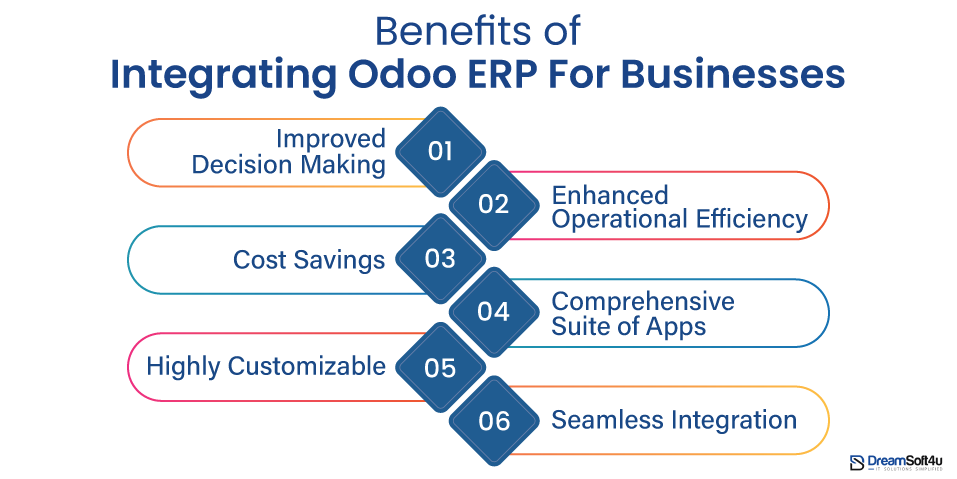
Here are some major benefits of adopting Odoo ERP:
Improved Decision Making
Odoo ERP software gives you updated information about your business. It helps you track sales, inventory, accounting, and customer data in real time. It offers live reports and dashboards. So, you can see what is happening in your business at any moment. And make quick, smart decisions. For example, if sales are dropping in one area. Odoo helps you find out why. Whether it is low stock or customer trends, then you can fix the issue.
Enhanced Operational Efficiency
Odoo automates repetitive tasks. Some of them are invoicing, tracking inventory, and processing orders. It makes your business run smoother. Since everything is connected in one system, then different teams can easily share information. For example, when a customer places an order. Then, Odoo updates stock levels, generates an invoice, and schedules delivery automatically. It saves time and reduces mistakes.
Cost Savings
Odoo helps businesses save money. It cut down on manual work, reducing errors and removing the need for multiple software programs. Since it combines accounting, HR, sales, and inventory management in one system. So you do not need to buy separate software for each task. Plus, Odoo has a free version (Community edition) and a budget-friendly paid version (Enterprise edition). It makes Odoo an affordable choice.
Comprehensive Suite of Apps
Odoo has 30+ apps to handle different business tasks, such as sales, accounting, HR, and project management. This means you do not need other tools for each department. You will get everything in one place. With Odoo, teams can work better together, share data easily, and improve overall productivity.
Highly Customizable
Odoo is flexible. It can be adjusted to fit your business needs. You can change workflows, reports, and how the system looks without needing advanced technical skills. For example, if you want a special approval process for purchases. Odoo allows you to set it up your way. The system works for you instead of forcing you to change how you work.
Seamless Integration
Odoo can easily connect with other tools. Some of them are payment gateways, shipping services, e-commerce websites, and CRM systems. This allows businesses to link all their essential tools into one system. It makes work easier and more efficient. For example, an online store can connect Odoo with its website. Then, it automatically updates inventory, processes orders, and tracks shipments. It reduces manual work and improves customer service.
Step-by-Step Guide to Odoo ERP Implementation

Here are the simple steps to implement Odoo ERP:
1. Identify Business Needs
First, understand what problems your business is facing. Then, what goals do you want to achieve with Odoo ERP? Identify which areas need improvement. They can be inventory, sales, accounting, or customer management. This helps in selecting the right features.
2. Choose the Right Odoo Partner
An experienced Odoo implementation partner can guide you through the process. They ensure everything is set up correctly. Look for a partner with experience in your industry, knowledge of Odoo modules, and a good track record of successful implementations.
3. Select the Right Modules
Odoo offers different modules for various business functions, such as sales, accounting, HR, and manufacturing. Choose the ones that match your business needs. For example, a manufacturing company may need the production module. In comparison, a retail business may need inventory and sales management.
4. Plan and Customize
Create a clear Odoo ERP development plan. Start with outlining the steps, timeline, and any necessary customizations. Odoo is flexible and allows you to adjust features. So they can fit your business processes. Customizing ensures the system works the way you need it to.
5. Transfer Business Data
If you are switching from another system. Then, carefully migrate your data to Odoo. Clean up outdated or incorrect data before transferring it. Testing the migration process in a safe environment helps prevent errors before going live.
6. Integrate with Existing Systems
If you already use other software. Such as eCommerce platforms, payment gateways, or CRM tools. Odoo can be integrated with them. It ensures all systems work well together to avoid disruptions.
7. Train Employees
Your team needs to learn the use of Odoo. Provide hands-on training, guides, and support. So, it helps employees understand its features. A trained team ensures a smooth transition and maximum efficiency.
8. Test Everything
Before launching Odoo ERP, test all modules and workflows so that you can identify any issues. Run real-life scenarios to check if the system functions correctly and make necessary adjustments.
9. Go Live with Support
Once testing is successful, launch the system. Keep monitoring performance and provide ongoing support to employees. Address any issues quickly and ensure regular updates to keep the system running smoothly.
Real-World Examples
Here are three companies that use Odoo:
Suzuki
Suzuki is a famous Japanese company. This company makes cars, motorcycles, and boats. They use Odoo to manage inventory, production, and accounting. Before Odoo, handling thousands of parts and financial records was complicated. Now, Odoo helps Suzuki keep track of stock levels and manage monetary transactions accurately. So it ensures a smooth production process. This has improved efficiency and reduced operational costs.
Sodexo
Sodexo is a global company. They provide food services and employee benefits. When needed a better system to manage its vending machines and stock. The company chose Odoo to handle inventory and invoicing. With Odoo’s centralized system, Sodexo can track stock levels and generate invoices faster, which leads to improved overall business operations. This has helped the company reduce waste and serve customers more efficiently.
Danone
Danone is a global food company. They make dairy products, bottled water, and baby food. Managing such a large business requires an efficient system. Danone uses Odoo to streamline its production process. With Odoo, Danone can easily monitor product movement. It helps them reduce errors and ensure high-quality products reach customers.
Some Common Challenges in Implementing Odoo ERP
Despite the numerous benefits of Odoo. It also comes with challenges. Here is how to handle them effectively.
1. Data Migration Issues
Moving data from old systems to Odoo can lead to errors, missing information, or compatibility problems.
Solution:
- Test the migration process in small phases to catch issues early.
- Keep a backup of all data before making changes.
- Work with experienced Odoo consultants. It ensures a smooth transition.
2. Integration Problems
Odoo needs to work with other business tools like CRM or accounting software. However, Odoo integration can be complex.
Solution:
- Identify key systems that need to connect with Odoo.
- Test integrations in a controlled environment before full implementation.
- Use Odoo-certified apps or APIs to ensure compatibility.
3. Too Many Customizations
Customizing Odoo too much can delay the project and increase costs.
Solution:
- Focus on essential features first and add extras later.
- Stick to a clear project plan to avoid unnecessary changes.
- Work with an Odoo expert to ensure customizations align with business goals.
4. Employee Resistance
Employees may struggle to adapt to a new system, slowing down adoption.
Solution:
- Provide hands-on training to help employees get comfortable.
- Involve staff early in the process so they feel included.
- Offer ongoing support to address any issues after implementation.
5. Unexpected Costs and Delays
Lack of planning can lead to budget overruns and missed deadlines.
Solution:
- Set clear goals and timelines before starting.
- Regularly review progress to avoid surprises.
- Allocate extra time and budget for unexpected challenges
Best Practices for Odoo ERP Implementation
Here are some best practices to follow:
1. Set Clear Goals
First, know exactly what you want to achieve. Do you want to speed up order processing, reduce inventory costs or improve customer service? Define your goals upfront and set measurable targets. It helps you track progress and know if the system is actually helping.
2. Get Everyone on Board
An ERP system affects the whole business. So, it is important to involve key people from different departments. Get their input early. So, the system works for everyone. If employees feel included from the start. Then, they will be more open to using the new system instead of resisting change.
3. Start Small, Then Expand
Instead of rolling out Odoo ERP all at once. You can start with one department like sales or inventory. Just test it and fix any issues. Once everything runs smoothly, then you can expand it to other areas. This way, you avoid big disruptions and make adjustments before going company-wide.
4. Keep an Eye on Performance
After launching, do not just assume everything is working fine. Regularly check key metrics, such as order accuracy, processing speed, and cost savings. If something is not right, tweak the system to improve efficiency. ERP should grow with your business. It keeps optimizing it.
5. Protect Your Data
Odoo ERP handles important business data. So, security should be a priority. Use strong passwords and control who can access what. Plus, follow industry regulations like GDPR. Regular system audits help prevent data leaks and keep your business safe.
Planning to adapt Odoo ERP in your business?
We’ve team of experts who offers end-to-end solution at an affordable price
Conclusion
Odoo is a powerful business tool. It helps improve efficiency, reduce costs, and enhance customer satisfaction despite its numerous benefits. Many businesses are not aware of the true potential of Odoo. We hope this guide helps you understand the role of Odoo ERP, its benefits and best practices to implement successfully. Now, it’s your turn to find an experienced team of developers and let the professionals implement Odoo ERP in your business.
At DreamSoft4U, we’ve over 20 years of experience offering ERP development services for all sizes of businesses. Our team of professionals is known for its custom-ethnic approach and tailored solutions. We help companies to adapt to the rapidly changing market and stay ahead of their competitors. Contact us today.
FAQs
Q1. What industries can benefit from Odoo ERP?
Odoo works well for a variety of industries. It may include manufacturing, retail, eCommerce, healthcare, education, finance, and logistics.
Q2. Is Odoo ERP suitable for small businesses?
Yes, it is a great option for small businesses because it is affordable, flexible, and easy to scale as the company grows.
Q3. How does Odoo ERP compare to other ERP systems?
Odoo stands out. Because it is cost-effective, user-friendly, and modular. Unlike many traditional ERPs, it is open-source. It allows for greater customization.
Q4. Can Odoo ERP integrate with existing business software?
Yes, it can connect with many third-party apps and existing systems, which makes it easier to streamline operations.
Q5. How long does it take to implement Odoo ERP?
The timeline varies depending on the business size and needs. But it usually takes anywhere from a few weeks to a few months.


















