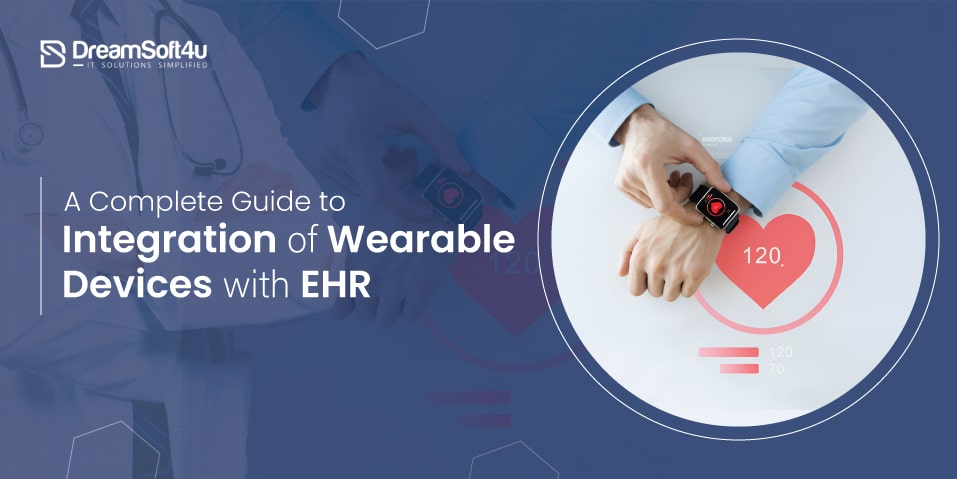You may be trying to bounce back from lockdown and grow your business with time and quality tools. Tools that make it easier for you to manage tasks, time, customers and staff. The online booking app system is necessary for the era of digitization. It will not only improve the satisfaction of your customers not having to speak to others, but it will also help you, your staff and your company. Booking app means lower workload and fewer mistakes-note that computers are not sleepy.
Not only can a booking app streamline the booking process, but it will also help attract your visitors, create loyalty, improve engagement, and produce more sales for your business.
Finding an online booking system is a difficult task. It can be time-consuming, but it’s also crucial to scaling your business because your reservations will help you determine when the best time is to host different events and activities. Our ultimate guide will help you with tips to create and format an online booking system that will run smoothly for years of use.
Table of Contents
ToggleTypes of online booking apps
You need to consider what sorts of booking applications are there before you rush into making your own appointment scheduling software. It is possible to loosely split all booking applications into two categories: on-demand and in-advance.
1. On-demand booking applications
On-demand apps are fast and offer resources that can meet the demands of consumers in no time. A customer selects a product or a service, orders it, controls its distribution, and receives it. The on-demand market has many sectors that benefit from it.
Examples:
- Home services(Sears, TaskRabbit, Mr. Appliance, Serviz, Handy, Plumbal, Homee on Demand)
- Laundry services (Cleanly, FlyCleaners, Rinse)
- Taxi services (Ola, Uber)
- Dedicated delivery services (Landtran, 24-7 Couriers, ADS)
2. In-advance booking applications
In-advance booking applications allow you to use calendars to arrange appointments. There are several sectors which benefit from booking in advance.
Examples:
- Hospitality services
- Food and beverages(Uber Eats, Starbucks)
- Travel & tourism(TripIt, FlightStats, Skyscanner, Maven)
- Hotels(TripAdvisor)
- Event booking (Cvent)
- Appointment app (Square)
How to make a Booking App for Your Business
- Feed in your business info
- Conduct market research
- Identify your goal crowd
- Automate reminders
- Find the best mobile app developers and get estimates
- Get the app developed
- Test
- Launch the app and selling it
How to Build a Booking Website
The explanation you should build a booking website is simple: a booking website offers brighter features, in-depth information, and better analytical possibilities due to accessibility.
The next step is recruiting a knowledgeable team that knows how to easily and effectively build a booking website. The following moves would definitely be followed by your partnership with developers: The reason you should create a booking website is simple: due to functionality, a booking website gives brighter
- Defining needs and goals for consumers
- Develop the features of the product backlog collection website
- Build a web architecture for UI/UX incorporating the best practices
- Implementation of the corresponding function
- Support and maintenance post-launch
Features of a booking app
Besides the frequency of service use, we can also consider other characteristics that are frequently part of a booking app:
1. Login/ Registration:
This is a required segment to start with for users. Without this specific functionality, bookings are not necessary. If you feel like simplifying the lives of your customers, then incorporate convergence of social networks. Users can log in directly from their social media accounts with this option, without having difficulty recalling their user ID and password.
2. Browsing, Filtering and Sorting Offers
All sorts of lists, division of categories, searching based on criteria such as price, availability, service type, localization, and more
3. Offer details screen:
Displaying the offer attractively, providing all the details of the service picked
·4. Online Receipt:
If the user makes the payment online via the app, the payment made on their cell phones or through the user’s email will be received online.
Read More: Top 10 Web App Development Companies in 2022
5. Payment API:
Payment APIs have been provided in this app in various modes, such as net banking, Paytm, debit, or credit cards, to ensure fast and simple payments.
6. Purchase archive transaction list:
The option of holding tickets and records verifying our transactions links to bills, and invoices.
7. Feedback:
It is a universal fact that the app is made stronger by feedback and ratings. Not only is it a helpful feature for your app, but it is also helpful for users new to your app.
You may ask them to score their experience via a tiny pop-up screen after a customer is finished with their bookings and payment. If the user has enough time and has genuinely enjoyed using your app, along with a favorable rating, they will certainly score your app with five stars.
8. Push notifications:
Any new functionality that is introduced to the app, booking confirmation information, recent discounts, and deals are given to customers through push notifications.
Hire The Best Online App Development Company
We can assist you! Click here to get the Best App Development services in 2022!
Request A QuoteAdvantages of booking app
Here are some of the benefits of getting a booking app:
- Easy booking with a streamlined booking form
- Increased revenue
- You can up-sell add-ons quickly and easily.
- To promote potential bookings, give push notifications
- Save cost.
- Easier and quicker payments are.
- To cause booking reminders, use geotargeting to
- Give points of loyalty for in-app bookings
Development Cost of Online Booking App
The cost of an online booking app depends solely on the platforms you want your app to use (iPhone app/android app). It also depends on the place where the app is being developed.
The overall cost of the simple function booking app will be around $10000-$15000. But the cost may increase up to $20000-$35000 for booking app with advanced features.
Bottom Line
And ta-da! Your work is done. Now you can sit back and see the bookings roll in. If you enjoyed the guide, make sure to share it with another business owner, and help them reap the rewards of your hard work! If you have any questions or feel that you need additional help, we’re here to assist. Contact us today!