The healthcare industry is experiencing rapid advancements with all the latest updates. Since the advent of all medical equipment and machinery, maintaining patient’s medical information in the DICOM image has become easier. However, the integration between DICOM and PACS requires intervention from experts. Fret not, as we have got you covered. In this article, we will highlight everything you need to know about the integration between the DICOM viewer and your PACS server. We will also discuss a step-by-step process for integration. So, here we go!
Table of Contents
ToggleAn introduction to DICOM and PACS
DICOM
DICOM, or Digital Imaging and Communications in Medicine, is a standard protocol that promotes managing and exchanging medical images and related information. It was initially developed by:
- National Electrical Manufacturers Association
- American College of Radiology
The primary aim is to address the interoperability requirements between healthcare information systems and different imaging devices.
DICOM refers to a group of different formats and rules. It stores and transmits medical images. These include MRIs, CT scans, X-rays and Ultrasound. Through this standard, all medical images are viewed and accessed promptly across different devices.
PACS
Picture Archiving and Communication Systems is the latest technology that stores and presents medical data and images within healthcare clinics. The traditional film-based methods to manage and store medical images are no longer used through PACS. Whereas they are stored digitally. PACS majorly includes three major components:
- The imaging modalities, including X-ray machines or MRI scanners
- A secure network for transmitting images
- Workstations for viewing and analyzing images.
Medical imaging equipment gathers and stores images in a central database in a PACS setting. Authorized healthcare personnel can access them remotely via secure networks or anywhere within the healthcare facility. PACS enables Remote Patient Monitoring, quick patient data retrieval, effective image management, and connection with other healthcare information systems, including electronic health records (EHRs).
Integration of DICOM Viewer With Your PACS Server
The seamless integration between DICOM / PACS viewers is revoluting the medical industry as it revolutionized the medical imaging practice by:
- Seamless digital workflows
- Improving diagnostic accuracy
- Enhancing patient care
Healthcare experts can rapidly analyze your medical reports and share medical images through these technologies. Further, they can collaborate with other doctors and nurses, making it easier to make informed decisions. Overall, by simplifying the management and exchange of medical imaging data, DICOM and PACS play a critical role in modern healthcare provision. This eventually improves patient outcomes and workflow efficiency.
Reasons for integrating DICOM viewers with a PACS server
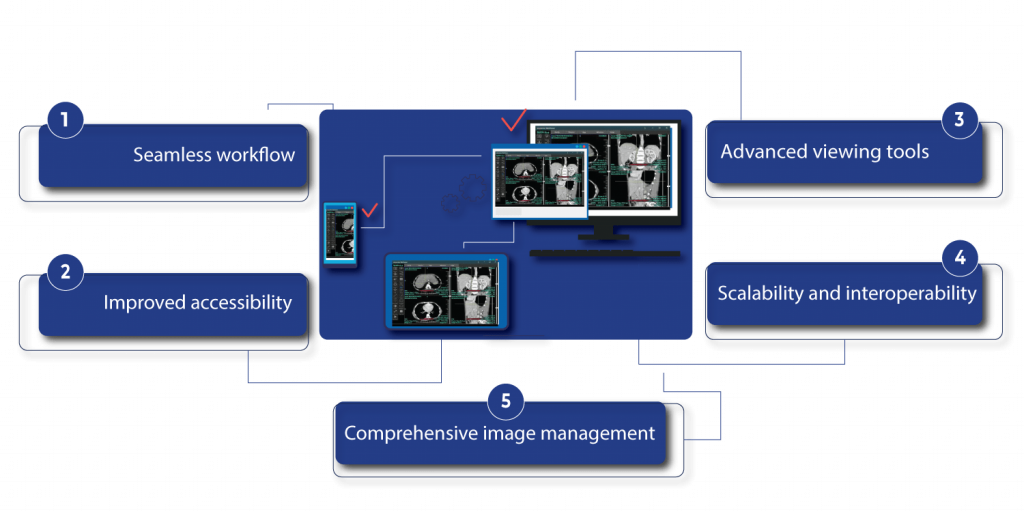
1. Seamless workflow
Integration guarantees a smooth workflow for healthcare workers. When DICOM viewers are directly connected to the PACS server, users can access medical pictures and related patient data in real time through a single interface. This saves time and lowers the possibility of error by eliminating the necessity for manual transfers or switching between various systems.
2. Improved accessibility
The Integration between DICOM viewers and PACS servers enhances accessibility to medical photos. Doctors and nurses can securely view all images from different locations. This promotes efficient collaboration between clinicians, radiologists, and specialists, promoting timely treatment.
3. Comprehensive image management
Image management capabilities are made possible through integration. DICOM viewers are linked to the PACS server; thus, they can access and arrange different medical images. These include:
- CT scans
- MRIs
- Ultrasounds
- X-rays
This centralized approach enhances patient care and clinical decision-making by ensuring that all pertinent photos are easily accessible for inspection and analysis.
4. Advanced viewing tools
Access to sophisticated viewing tools and features is made possible by integrating DICOM viewers with a PACS server. Users may take measurements, annotate findings, alter photos, and change brightness and contrast within the viewing interface. This improves medical practitioners’ diagnostic skills, allowing quicker reporting and more accurate interpretations.
5. Scalability and interoperability
Integration supports scalability and interoperability within the healthcare ecosystem. As healthcare organizations grow and implement new imaging technologies, DICOM viewer software can easily interface with the PACS server to support more imaging modalities and increase storage capacity.
Furthermore, integration with other healthcare IT systems, such as radiology information systems (RIS) and electronic health records (EHRs), encourages interoperability and cross-platform data interchange.
Step-by-step Integration Process
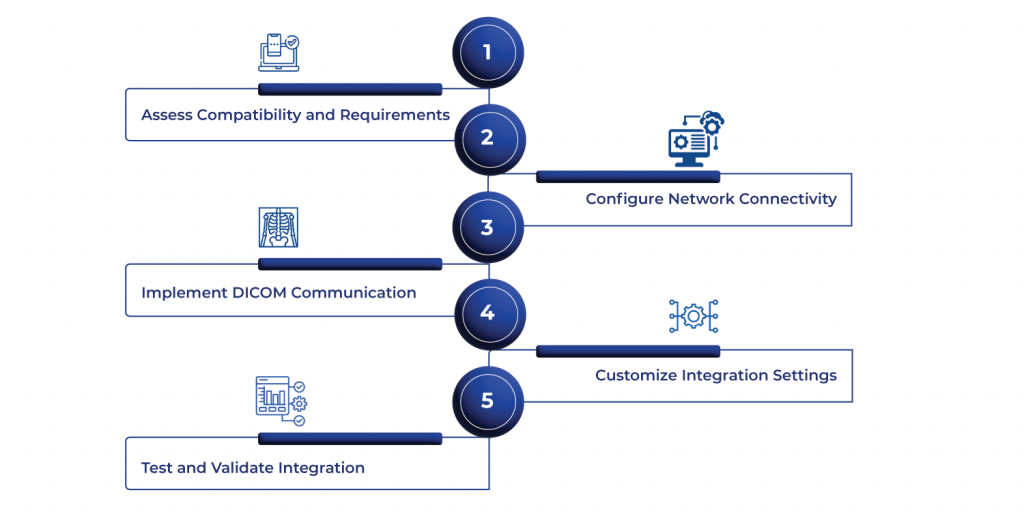
Here is the step-by-step integration process:
1. Assess Compatibility and Requirements
The first step is assessing compatibility between the PACS server and the DICOM viewer. Ensure both systems can communicate with one another while supporting DICOM standards. Determine any configurations or particular requirements needed for integration. These include:
- Network settings
- Security Protocols
- Data transfer protocols
2. Configure Network Connectivity
Both these should be connected to the same network. Allowing communication between the two systems usually entails specifying network settings, such as IP addresses, ports, and firewall rules. Make sure that network connections adhere to your company’s IT policies and guidelines and are safe.
3. Implement DICOM Communication
It is time to set up the DICOM communication protocol, which promotes the exchange of data between the PACS server and the DICOM viewer. Set up DICOM services for medical picture retrieval and storage from and to the PACS server. Some common service examples include:
- DICOM Query/Retrieve (C-MOVE/C-FIND)
- DICOM Storage (C-STORE)
Test DICOM communication for excellent connectivity and operation.
4. Customize Integration Settings
You can customize the integration settings to fit your workflow preferences and requirements. You may change DICOM viewer settings for an enhanced viewing experience. These include:
- Display preferences
- User permissions
- Study filters
You may also add other features like advanced image processing tools or reporting capabilities for improved capabilities.
5. Test and Validate Integration
The final step of the integration process is testing and validating integration. To guarantee dependability and efficiency, thoroughly test and validate the integration between the DICOM integrations server.
Test DICOM communication, image retrieval, viewing capabilities, and data integrity from beginning to end. Ensure the integrated solution satisfies your workflow requirements, boosts output, and benefits patients and healthcare providers as anticipated.
Planning for DICOM and PACS Development and Implementation?
We’ve a team of experts who can help you in DICOM and PACS server implementation
Common Challenges Experienced During Integration of DICOM Viewer With Your PACS Server
1. Network Compatibility Issues
Sometimes, developers experience compatibility issues between the DICOM and Pacs viewers. Some common ones that can impact integration effects include:
- Differences in DICOM implementation
- Communication protocols
- Software versions
To achieve greater functionality, both these systems must be compatible with one another.
2. Security Concerns
Dintegrationntegration, it is important to ensure compliance and data security with all regulatory standards, including HIPAA (Health Insurance Portability and Accountability Act). Implementing user authentication systems, access controls, and secure data transmission methods may make it difficult to protect patient information and uphold privacy laws.
3. Network Configuration
Setting up network configurations to allow the DICOM/PACS Development Solutions to communicate can be complex and error-prone. These include IP addresses, ports, and firewall rules. Problems with network settings might cause connectivity problems or data transfer mistakes, ultimately affecting the integration reliability.
Conclusion
A DICOM viewer is integrated with your PACS server, which promotes effective collaboration, centralized image management, and improved workflow efficiency. Although there are several reasons why you should integrate, you must tackle all underlying challenges carefully. In this article, we discussed the step-by-step process for seamless integration of any DICOM viewer with your PACS server and custom healthcare software development.
Frequently Asked Questions
1. What are some best practices for integrating a DICOM viewer with your PACS server?
Some best practices to integrate are:
- Regular updates and maintenance
- Ensuring compliance with DICOM standards
- Training and support for users
- Monitoring and troubleshooting procedures
2. List the key compatibility requirements between the PACS server and the DICOM viewer
Key compatibility requirements include support for DICOM standards, including:
- DICOM communication protocols compatibility with DICOM data formats.
- Compliance with DICOM conformance statements.
- Interoperability with different healthcare IT systems and imaging modalities.
3. List of features in the DICOM viewer to enhance functionality 50 words
Some major features include multi-planar reconstruction, measurement, and annotation capabilities, 3D volume rendering, integration with FHIR HL7, customizable display layouts, and support for AI algorithms and reporting tools.
4. Benefits of integrating DICOM viewers with a PACS server
Integrating DICOM viewers with a PACS server includes improved workflow, comprehensive image management, accessibility, and advanced viewing tools.
5. What are some common challenges developers experience while integrating DICOM viewers with a PACS server?
In most cases, developers experience compatibility and network connectivity problems. They may also experience regulatory compliance problems.



















