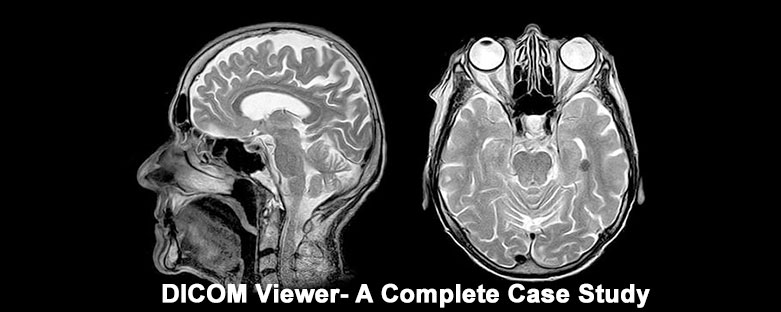When it comes to handling medical images, Digital Imaging and Communications in Medicine (DICOM) is the go-to standard. It’s like the universal language for managing, storing, and sharing medical images like MRI scans or X-rays.
In hospitals, DICOM is part of a bigger system called the Picture Archiving and Communication System (PACS), which doctors rely on for seamless care delivery. DICOM codes, standrads, and protocols was crafted by the DICOM Standards Committee, a group of experts who are also members of National Electrical Manufacturers Association (NEMA).The National Electrical Manufacturers Association (NEMA) holds the copyright to the published standard which was developed by the DICOM Standards Committee, whose members are also partly members of NEMA. It is also known as NEMA standard PS3, and as ISO standard 12052:2017 “Health informatics — Digital imaging and communication in medicine (DICOM) including workflow and data management”.
Table of Contents
ToggleDICOM Viewer Features:
DICOM is more than a handy tool for doctors and medical professionals. They can use the software to view, edit, and manage medical images with ease. It’s compatible with various versions of Windows and comes in both 32-bit and 64-bit versions. Here are some of its key features:- View and Save: Opens and saves medical images in DICOM format.
- Image Compatibility: Supports various image types and compression formats.
- Format Flexibility: Works with common image formats.
- Easy Access: Opens DICOM directories and displays patient lists.
- Multi-Study Support: Shows images from different medical studies.
- User-Friendly: Drag and drop DICOM images for quick loading.
- Conversion Options: Converts images to different image formats
- Clipboard Sharing: Easily copy DICOM images to share with others.
- Adjustments: Offers brightness and contrast adjustments.
- Zoom and Pan: Zoom in/out and move around in DICOM images.
- Editing Tools: Perform medical image processing.
- Measurements and Notes: Add measurements and annotations to images.
- Attributes Display: Shows information about the selected image.
- System Compatibility: Runs on different Windows versions
- Platform Options: Available for both x64 and x86 systems.
- Portability: Offers a portable version for convenience on the go.
How DICOM Viewer works:
DICOM is like the common language for medical images. It helps different medical devices like scanners, servers, and more understand each other. Here’s how it works:
Storage and Transmission: DICOM stores and sends medical images, making it easy to share data between various devices and systems. Wide Adoption: Hospitals widely use DICOM, and now even dentists and doctors’ offices are getting in on it. Compatibility: DICOM files can be shared between entities that can understand DICOM format. Each device specifies which DICOM classes it supports. Standard Format: DICOM includes rules for how to format files and a way to talk to each other over the internet using TCP/IP. In simple terms, DICOM Viewer is like the translator that helps different medical devices talk to each other and share important patient data and images.The DICOM Viewer Standard
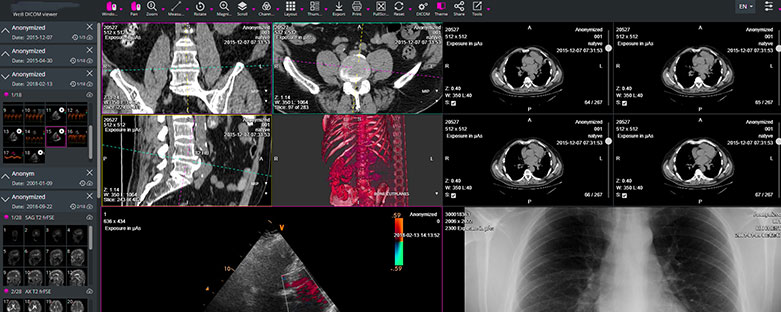 DICOM is more than just about pictures and data. Infact, it’s a rulebook in its own for how everything should work in the world of medical images. There are in total 20 different sets of rules, each dealing with different aspects of medical imaging.
For instance, one set of rules covers how to keep track of what happens during a medical imaging procedure. Another set explains how to take those images. There’s even a set of rules for making sure those precious images are safely stored.
But DICOM doesn’t stop there. It also guides how images can be edited or marked with notes, and even how to protect sensitive patient information. It quietly works behind-the-scenes seamlessly handling these important medical images.
DICOM is more than just about pictures and data. Infact, it’s a rulebook in its own for how everything should work in the world of medical images. There are in total 20 different sets of rules, each dealing with different aspects of medical imaging.
For instance, one set of rules covers how to keep track of what happens during a medical imaging procedure. Another set explains how to take those images. There’s even a set of rules for making sure those precious images are safely stored.
But DICOM doesn’t stop there. It also guides how images can be edited or marked with notes, and even how to protect sensitive patient information. It quietly works behind-the-scenes seamlessly handling these important medical images.
- Managing imaging procedure
- Printing images to digital media like DVDs
- Confirming successful archiving of images
- Saving image manipulations and annotations
- Encrypting datasets
- Removing patient identifying information from datasets
- Organizing layouts of images for review
- Reporting procedure status like completion of an imaging acquisition
Advantages of the DICOM Viewer
The Benefits of a DICOM Viewer A DICOM Viewer offers some handy advantages:- Efficiency: It simplifies sending both patient info and images in one go.
- Safety: Keeps images and data together for added security.
- Compatibility: Because everyone follows the same rules, it’s easy to work together.
- Detailed Insights: It provides a comprehensive record for each image, ensuring you have all the necessary information.