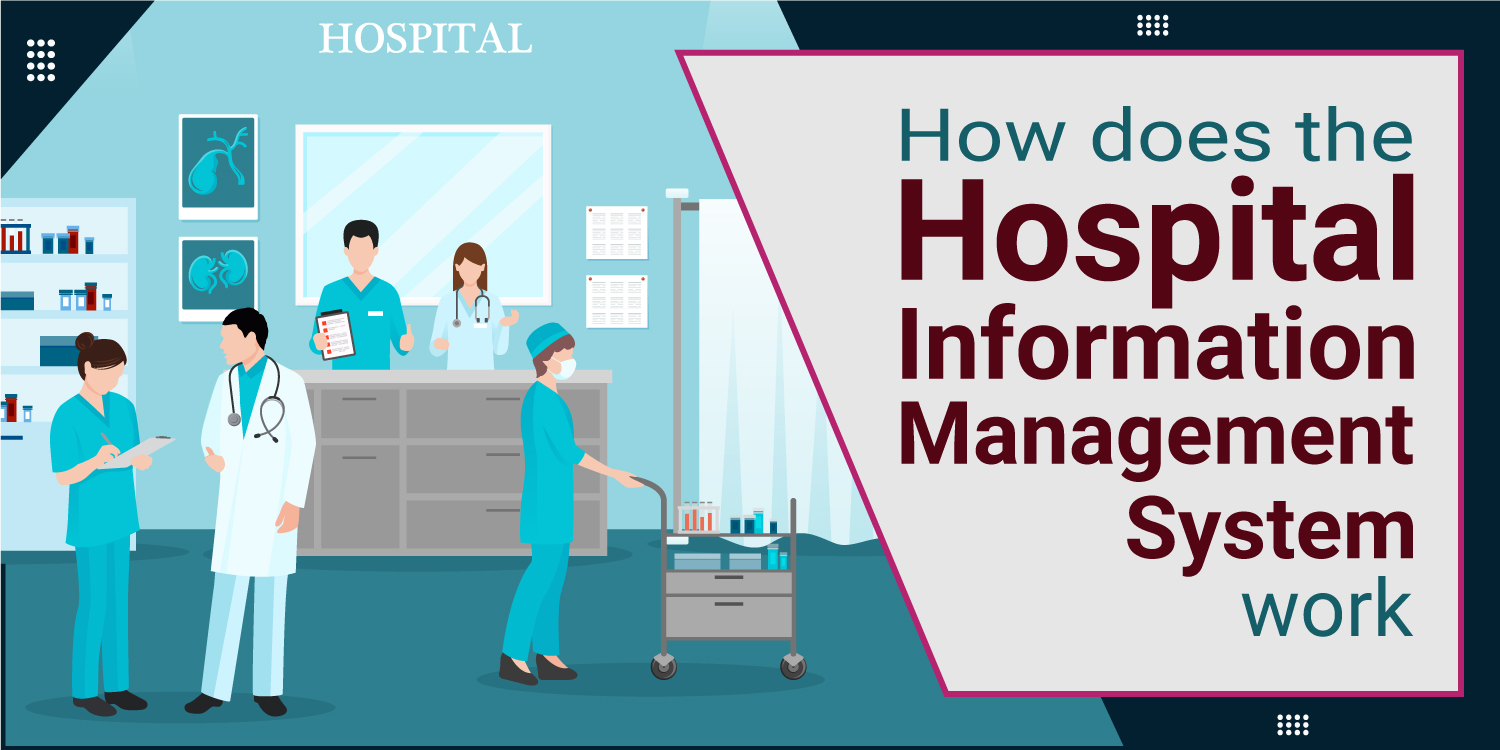Whether you are a small startup or a giant brand, there is nothing more important than customer relationships because they are the backbone of every successful business; however, in today’s rapidly evolving world of digitalization. Businesses can not rely on manual and outdated systems to build custom relationships. This is where a CRM mobile app comes into play. Investing in the right CRM software becomes essential for businesses.
Recent stats show that 57% of businesses consider CRM the most valuable software. It is expected to hit $145.79 billion by 2028.
CRM has numerous benefits. However, not many businesses can utilize it. Why?
With so many options available. Finding the right CRM solution tailored to your needs can be overwhelming. 2 out of 3 businesses end up replacing their CRM software within two years due to dissatisfaction. Do not worry!
In this blog, we will help you understand the role of a CRM mobile app, the key features that every business must have, and how you can find the right CRM for your business.
Table of Contents
ToggleWhat Is Mobile CRM?
Mobile CRM is a software application. It allows users to access CRM data on their mobile devices. It is designed for smartphones, tablets, and other devices. So that businesses can manage customer interactions. Plus, track sales and improve productivity anytime.
Top CRM Mobile App Features for Your Business

Here are the top CRM mobile app features for your business:
Contact Management
A mobile CRM can store and manage customer details, such as names, phone numbers, and other details. It also keeps track of past interactions. So that your team always has the latest information. When reaching out to clients.
Call Logging
Whenever you make or receive a call. The CRM automatically records important details, such as call duration, time, and notes. This ensures that no conversation is forgotten, which makes follow-ups easier and more effective.
Mobile Reminders
You can also schedule alerts for important tasks, such as follow-ups, meetings, and deadlines. This feature prevents missed opportunities by keeping you on track with your daily activities.
Email Tracking
Know when your emails are opened. And if links are clicked. This helps you understand customer engagement. And allow you to send follow-up messages at the right time to improve conversions.
Lead Capture
You can add new leads from different sources. Such as social media, website forms, and trade shows. Instead of manually entering data. You can quickly collect and store new prospect information for future follow-ups.
Task Management
You can assign tasks to your team members. Set deadlines and track progress in one place. This feature keeps everyone organized. And ensures that important activities are completed on time.
Sales Pipeline Visibility
View and manage all your sales deals in one dashboard. You can track the status of each deal, see potential revenue, and make informed decisions to close more sales.
Real-time Notifications
Get instant alerts about important updates, such as a new lead, a completed task, or a scheduled meeting. This ensures you never miss crucial updates, even on the go.
Data Synchronization
Any updates made in the CRM are instantly reflected across all devices. This ensures that your team always has access to the latest customer information. It reduces errors and miscommunication.
Customizable Dashboards
Each user can personalize their dashboard to display the most relevant data. Whether it is sales reports, pending tasks, or customer interactions, you can organize information in the way that best suits your needs.
Role-based Access Control
Not everyone in your organization needs access to all data. With role-based access, you can control who sees what. It ensures sensitive information is only available to authorized users.
Artificial Intelligence
AI-powered CRMs can analyze customer data, predict sales trends, and suggest the best times to follow up with clients. This helps businesses make smarter decisions and improve efficiency.
IoT Integration
With IoT integration, businesses can collect real-time data from connected devices. For example, Zoho CRM, a smart device, can send alerts about equipment maintenance needs. It helps businesses provide proactive customer service.
Customer Analytics
A CRM with analytics tools can generate reports on customer behaviour, sales performance, and marketing effectiveness. These insights help businesses refine their strategies and improve customer engagement.
Chat and Collaboration Tools
Chat and collaboration tools allow teams to communicate, share updates, and work together more efficiently. This feature ensures better coordination. It is especially for remote teams.
Benefits of Mobile CRM
Here are some major benefits of mobile CRM:
Real-time Access to Data
Need to check a customer’s details before a meeting. With mobile CRM, you can instantly pull up their history, past purchases, and interactions. No need to be tied to a desk.
Personalized Customer Interactions
People love it when you remember their names, past orders, or issues they faced. A mobile CRM helps you personalize conversations, which makes customers feel valued and increases loyalty.
Higher Productivity
Instead of juggling spreadsheets, emails, and notes. Your team can update customer records, set reminders, and manage tasks. That means less paperwork and more time closing deals.
Streamlined Collaboration
Sales, marketing, and support teams can all access the same customer info. So everyone stays on the same page. No more miscommunication or duplicated efforts.
Enhanced Data Accuracy
When customer details get updated immediately—whether it’s a new phone number, an order update, or a meeting note, you avoid mistakes and keep your records up to date.
Increased Sales Opportunities
A mobile CRM keeps track of your leads and deals. It reminds you to follow up at the right time. That means fewer missed opportunities and more revenue.
Improved Customer Retention
Happy customers mean repeat business with quick access to past interactions and preferences. You can provide better service and keep customers engaged.
Reduced Operational Costs
A mobile CRM reduces paperwork and automates tasks. It also helps your team work smarter, not harder. That means fewer manual errors and lower operational costs.
Faster Response Times
Whether it is answering a question, addressing a complaint, or following up on a deal. A mobile CRM lets you take action immediately without waiting until you are back at the office.
Better Customer Service
A mobile CRM helps your team deliver top-notch service by providing all the necessary details at their fingertips. Whether it is resolving a complaint or offering a special deal. Everything is more efficient and effective.
Factors to Consider Before Investing in a Mobile CRM
Here are some key factors to consider before investing in a mobile CRM:
Integration Compatibility
A CRM should seamlessly integrate with your existing tools. Such as email services, marketing software, customer support platforms, and accounting systems. Check if the CRM supports APIs or offers native integrations with your current tech stack.
User-friendly interface
A complicated CRM will slow down your team. Choose one with a clean, intuitive interface. It allows employees to easily navigate, update data, and complete tasks without extensive training.
Customization Capabilities
Every business has unique processes. A good CRM should allow you to customize fields, workflows, and reports according to your specific needs rather than forcing you to adapt to a rigid system.
Data Security Measures
Customer data is sensitive. So strong security features are a must. Look for end-to-end encryption, role-based access control, and compliance with data protection regulations like GDPR and HIPAA.
Cost Efficiency
CRM pricing varies, so compare different plans to find the best value for your business. Consider subscription costs, implementation fees, and additional integrations, maintenance, or upgrades expenses.
Vendor Support
Reliable customer support ensures smooth implementation and operation. Choose a CRM provider that offers 24/7 support, comprehensive documentation, and ongoing software updates to keep the system running efficiently.
How to Build a Custom CRM App For Your Business?

Here is the complete process to build a custom CRM app:
Step 1. Identify Business Needs
Figure out what you need in a CRM. Do you want better contact management, sales tracking, or automation? Start by listing the essential features your CRM should have.
Step 2. Development Approach
Decide whether you will build the CRM from scratch, use a no-code/low-code platform, or customize an existing open-source CRM. Each approach varies in cost, flexibility, and development time.
Step 3. Technology Stack Selection
Choose technologies that ensure smooth performance. Popular choices include:
- Frontend: React Native, Flutter (for mobile apps)
- Backend: Node.js, Python, or Java
- Database: PostgreSQL, MongoDB
- Cloud Hosting: AWS, Google Cloud, or Azure
Step 4. Partner with an Experienced App Development Company
It is preferable to hire an experienced app development company so that professionals can offer custom CRM development services and build a CRM app for your business within budget and on a timeline.
Step 5. Design and Development
Once you have a clear idea, then start the design and development process via a CRM software development company. The development phase involves coding, integrating APIs, setting up security protocols, and building core functionalities.
Step 6. Testing and Deployment
Before going live, test the app to check for bugs and performance issues. Get feedback from employees. And make necessary improvements, and then launch it.
Step 7. Ongoing Technical Support
Technology keeps evolving, and so should your CRM. Regular updates will ensure security, better performance, and new features as your business grows.
Challenges of Implementing a Mobile CRM with their Solutions
Here are some key challenges and Mobile CRM solutions:
Integration Complexity
Your CRM must work with other tools like emails, marketing software, and accounting systems. You might deal with data errors and extra manual work if it does not.
Solution: Choose a CRM that easily connects with the tools you already use. Get help from an expert if needed to ensure everything syncs smoothly.
Data Security Issues
A mobile CRM stores important customer data. Hackers can steal it if not protected, causing legal and financial problems.
Solution: Use strong passwords, two-factor authentication, and encryption. Keep your CRM updated to prevent security risks.
User Adoption
Your employees might struggle with or resist using a new CRM, especially if it is complicated or unfamiliar.
Solution: Pick a user-friendly CRM and train your team well. Show them how it saves time and makes their work easier.
Maintaining Data Quality
If employees enter incorrect or duplicate customer details, your CRM data becomes messy, leading to mistakes in sales and service.
Solution: Set clear rules for data entry. Use CRM features that automatically check for duplicate or incomplete information.
Small Screen Limitations
Mobile screens are small, which makes it hard to read detailed reports or navigate complex dashboards.
Solution: Choose a CRM with a simple, mobile-friendly design. Focus on the most important features for mobile users.
High Initial Costs
Buying and setting up a mobile CRM can be expensive, especially for small businesses.
Solution: Start with a budget-friendly option and upgrade as your business grows. Cloud-based CRMs are usually cheaper and require less maintenance.
Device Compatibility
Your team may use different devices (iPhones, Android phones, tablets), and not all CRMs work well on every device.
Solution: Choose a CRM that supports multiple devices and operating systems to avoid compatibility issues.
Network Connectivity Issues
Mobile CRMs need the internet to work properly. If your team works in areas with weak signals, they might struggle to access important data.
Solution: Look for a CRM that allows offline access so employees can work even without an internet connection. Data should sync once they’re back online.
Planning to implement a custom CRM app in your business?
We’ve a team of experts turning your vision into reality
Conclusion
A mobile CRM helps businesses manage customer relationships anywhere. It improves sales, boosts teamwork, and enhances customer service. However, choosing the right CRM solution is essential. So that businesses can get the desired results. We hope this guide helps you understand the role of mobile CRM, its benefits, key features, and factors to consider when building a custom CRM app.
Now, it’s your turn to hire an experienced app development company and let the professionals build a CRM mobile app for your business within budget and timeline.
So, if you want to build a custom CRM app, then DreamSoft4U is a leading mobile app development services provider with 20+ years of experience delivering custom solutions for businesses of all sizes at flexible pricing. Connect with our experts today to turn your vision into reality!
FAQs
Q1. What is the difference between a CRM and a mobile CRM?
A CRM is mainly for desktops. At the same time, a mobile CRM works on smartphones. It lets you manage customers, track sales, and access data on the go.
Q2. How much does it cost to build a CRM app?
It depends on features and complexity. A basic CRM costs $20,000–$40,000. An advanced one can go beyond $80,000.
Q3. What are the key parts of a CRM app?
The main features are contact management, sales tracking, task automation, reports & insights, third-party integrations, and mobile access for flexibility.
Q4. What challenges do businesses face when implementing a mobile CRM?
Businesses may face issues such as integration with existing tools, data security risks, high costs, employee resistance, and usability challenges on small screens.
Q5. Can a mobile CRM work without an internet connection?
Yes, some mobile CRMs allow offline access and sync data automatically when you are back online.
Q6. How does AI enhance mobile CRM functionality?
AI helps by automating tasks, predicting sales, and analyzing customer behaviour. And it improves support with chatbots.