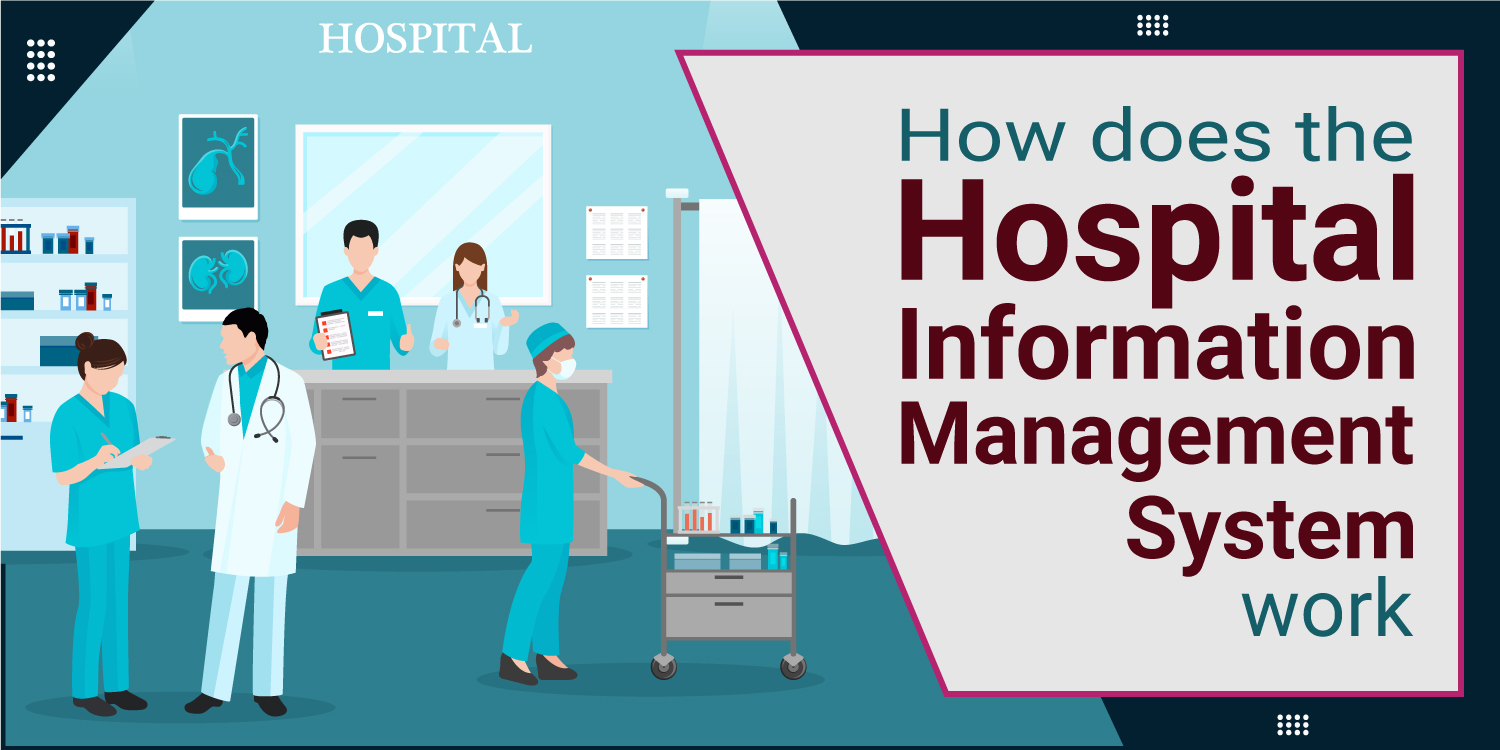There was a time when building an application was a big challenge, and businesses needed to handle big local servers to store databases. But not anymore. All thanks to cloud-based application development, which has reduced the data storage load by offering cloud servers and eliminating the need for local servers.
This makes the overall development so faster and easier that the adoption of cloud-based app development is at an all-time high, and businesses are looking for cloud-based solutions.
Did you know? The size of the cloud computing market globally is expected to reach $1,240.9 billion by 2027. It clearly shows how big the app cloud is accepting rapidly and offers numerous benefits.
However, many businesses aren’t aware of the importance of cloud-based app development and its future scope.
In this guide, we will cover everything about cloud-based apps, their types and benefits, how to build them, and the estimated cost for the development.
Table of Contents
ToggleWhat is a Cloud-Based Application?
A cloud-based application is an app that works over the internet and stores data virtually. These apps let you access computer networks, resources, and storage via the internet through a web browser or smartphone whenever needed. Cloud apps help businesses by making their systems more flexible, powerful and cost-effective. Since they run on the cloud. Companies do not need to spend on in-house computers or hiring large IT teams. Many businesses are now moving to the cloud. Because it has become much cheaper and more manageable with modern cloud technology. Here are some key solutions offered by cloud apps:
- File storage
- Email services
- Data collection
- Order entry
- Customer Relationship Management
- Big data analytics
Cloud Types for App Deployment
Here are three common types of cloud-based app development:
Public Cloud
This type of cloud is publicly accessible and shared by many businesses, which makes it cheaper and easier to scale. It’s a good option for small businesses since the provider handles the maintenance. However, it has less control over security and customization.
Private Cloud
This type of cloud is owned by a single organization. And it is not shared with others. It can be hosted either inside the company or externally. Though more expensive, it offers better security, customization, and server control.
Hybrid Cloud
This is a mix of both public and private clouds, combining their benefits. It’s affordable, customizable, and secure, but sometimes, issues can arise when the two cloud types need to work together.
Types of Cloud Services
Here are three types of cloud development services:
1. Software as a Service
SaaS apps let you use software directly on the internet. Without downloading or installing anything. You can access them from any device with an internet connection. Such as a laptop or phone. For Ex: Microsoft 365, which includes Word, Excel and Outlook.
2. Platform as a Service
PaaS gives developers everything they need to build and run applications. Without setting up their servers. It provides ready-made tools. So developers can focus on creating software instead of managing hardware. Examples: Google App Engine, AWS Elastic Beanstalk and Salesforce Lightning Platform.
3. Infrastructure as a Service
IaaS provides virtual servers and storage over the internet. Instead of buying expensive computers and servers. Businesses can rent what they need and only pay for what they use. This makes it easier to manage large amounts of data. Example: Amazon Web Services.
Popular Examples of Cloud-Based Applications
Here are some popular examples of cloud-based apps:
Web Apps
- Airbnb: It allows people to rent out their homes or book properties for vacation stays.
- TripAdvisor: It allows people to find and review travel destinations, plan trips and book hotels or flights.
Desktop Apps
- Jira: A project management tool used to track tasks and team progress.
- Google Drive or Dropbox: An online storage service that lets you store, access and share data from anywhere virtually.
Mobile Apps
- Uber: It allows users to book a taxi by connecting drivers with passengers for easy transportation.
- MyFitnessPal: A fitness and nutrition tracker app with a huge food database.
How to Build a Cloud-based Application?

Here is the step-by-step process to build a cloud-based app:
Step 1. Comprehensive Market Research & Competitor Analysis
The first step is conducting market research. It helps to understand your target audience and their pain points. Study competitors’ apps, services and business models to understand what works. And where you can offer something unique. By gathering insights on market trends and customer expectations. You can refine your app idea and ensure its success.
Step 2. Hire an Experienced App Development Company
To build a high-quality cloud-based application. You need a skilled development team. Hiring an experienced app development company that has previously built many cloud-based apps is highly recommended to get the desired results.
When you are looking for an experienced app development company, these are some factors to consider:
- Years of experience
- Portfolio
- Client reviews and ratings
- Methodology
- Communication level
These factors help you find the best-fit app development company for your project.
Step 3. Define the Cloud App Architecture and Service Model
Choose the exemplary architecture and service model to build a scalable and efficient cloud-based application. Microservices architecture is ideal for scalability, while service models like IaaS, PaaS, or SaaS determine how your app operates in the cloud. And if your business already has data, migrating it to a cloud server ensures better accessibility and processing efficiency.
Step 4. Select the Right Tech Stack
Your tech stack determines the app’s performance, security and functionality. Ensure you choose technologies that align with your app’s requirements. Technologies like Google Analytics, Twilio, Bitbucket, and Jira enhance functionality, while expert consultation can help if you’re unsure about the best choices.
Step 5. Creating an MVP
Before building a fully featured app. You can only start with an MVP with essential features to test your idea. This allows you to validate functionality, gather feedback and make improvements before investing in a complete solution. It minimizes risks and ensures a better final product.
Step 6. Develop the App and Test it
Once the MVP is validated. It is time for low-code app development including wireframing, UX/UI design and coding using Agile or Scrum methodologies. Testing is critical to ensure the app works smoothly on all devices. And meets cloud security standards.
Step 7. Launch and Maintain
The final step is launching the app on platforms. Such as Google Play Store and Apple App Store. Make sure it is compliant with the platform’s guidelines. After launch, continuously update the app to fix bugs, enhance security and add new features based on user feedback. Regular monitoring and maintenance keep your app optimized and user-friendly for long-term success.
Benefits of Cloud-based App Development

Here are some key benefits of cloud-based app development:
Round-the-Clock Security
Cloud-based apps offer 24/7 data security and use advanced security measures. Such as encryption, firewalls and regular monitoring to prevent cyber threats. Plus, many providers also provide automated data recovery. So even in case of unexpected failures, your information remains safe and accessible.
Cost Savings
One of the most significant benefits of cloud-based app development for businesses is cost-effectiveness. Buying expensive servers or spending money on maintenance and upgrades is unnecessary. The cloud follows a pay-as-you-go model. Which helps companies to save money while accessing powerful technology.
Efficient Data Management
Managing data becomes much easier with cloud apps. Everything is stored in one place, making organizing, finding, and analyzing information simple. Cloud platforms offer built-in tools to help businesses quickly process data. And make informed decisions without needing extra software.
Accessibility
Cloud-based apps can be accessed from anywhere with an internet connection. Which makes them perfect for remote work and collaboration. Users can retrieve and update data in real-time. Whether on a laptop, tablet or smartphone. This ensures seamless teamwork and improves productivity. As employees are not restricted to a single location or device.
Disaster Recovery
You do not need to worry about losing important data. Cloud based apps automatically backup your files and store them in multiple locations. So even if a server crashes or your device gets damaged, your data stays safe and can be restored quickly.
Scalability & Flexibility
Cloud apps grow with your business. You can easily upgrade without buying new hardware if you need more storage or power. Whether a small startup or a large company. Cloud solutions let you adjust resources as needed, keeping your business running smoothly.
Must-Have Features of Cloud Application Development
Here are some must-have features that every cloud-based app requires:
Ease of Use
A cloud-based app must be user-friendly. So that users can use the platform without needing advanced technical skills. Try to make it accessible to businesses of all sizes, even those without a large technical team.
Integration
A cloud platform should easily connect with other tools. Such as databases, APIs and third-party software. Seamless integration allows businesses to link their cloud apps with existing systems. Which improves efficiency and reduces manual work. More integrations mean a smoother workflow and better functionality.
Fast Speed
A good cloud platform automates repetitive tasks, reduces manual coding and offers built-in tools. Which helps developers work efficiently. This speeds up the app creation process. And ensures updates and improvements can be rolled out faster.
High-end Security
Cloud apps store their data online instead of on local servers. So, there is a high chance of cyber attacks. That is why it is essential to implement high-security levels. Such as SSL/TLS encryption, firewalls and advanced cloud computing security tools. Which helps protect sensitive data from hackers. It ensures user trust and compliance with regulations.
Scalability
A cloud platform should automatically adjust its resources based on demand. If an app gets a sudden user spike, the cloud should instantly scale up its servers to handle the load. When traffic decreases, it should scale down to reduce costs. This flexibility prevents downtime and ensures smooth performance.
Challenges of Developing Cloud-Based Applications
These are some significant challenges that businesses face during cloud-based app development:
1. Reliability
Cloud applications are expected to be available 24/7. But businesses often face downtime due to cloud provider outages, network failures or maintenance. This can lead to financial losses and user dissatisfaction.
Solution: To ensure reliability, businesses must choose a provider with strong uptime guarantees, monitor performance, and have backup solutions.
2. Interoperability and Portability
Interoperability means cloud applications should work smoothly with different cloud platforms. Portability refers to how easily an application can be moved from one cloud provider to another. Businesses often face difficulties in making their applications compatible with multiple cloud environments.
Solution: Companies should follow standardized protocols and design applications for multi-cloud compatibility to overcome this.
3. Service Design
Cloud applications must be flexible, scalable, and reusable, but designing such systems is difficult. Poorly designed apps may struggle with integration and future growth.
Solution: Businesses must adopt best practices like microservices and containerization to build adaptable cloud applications that can evolve with changing requirements.
4. Performance Issues
Cloud apps rely on remote servers, and data retrieval or processing delays can slow performance, frustrating users. Slow load times and inefficiencies impact customer experience and business operations.
Solution: To enhance performance, businesses should use content delivery networks (CDNs), optimize their cloud infrastructure, and monitor app performance regularly.
5. Security
Cloud applications store and manage large amounts of sensitive data. Which makes them a target for cyberattacks. Businesses must deal with threats like data breaches and weak client-side security and compliance issues.
Solution: To mitigate risks, companies should implement encryption, SSL protocols, and multi-layered security measures to protect their cloud-based data.
6. Scalability
Businesses expect cloud applications to scale quickly with increasing demand. But not all cloud vendors offer seamless scalability. If an application gains popularity. Its backend may struggle to handle high traffic and data loads.
Solution: To ensure scalability, companies should use hybrid cloud architectures and carefully select cloud providers that offer flexible scaling solutions.
How Much Does It Cost to Build a Cloud-based App?
The average cost of building a cloud-based app can range between $10,000 to $300,000 or more. Because several cost-influencing factors are involved. Such as the complexity of the app, features included, development team location and chosen cloud platform. Here is the estimated cloud-based Flutter app development cost:
| Simple Cloud Application | 100 – 250+ Hours | $10,000 – $25,000 |
| Medium Cloud Application | 250 – 600+ Hours | $25,000 – $80,000 |
| Complex Cloud Application | 800 – 1200+ Hours | $80,000 – $2,50,000 or more |
To estimate the cost of cloud-based app development, here are some key factors to consider:
- App Complexity: If you prefer a simple cloud app with basic features, it costs less than complex apps with advanced features.
- Cloud Provider: Different cloud providers charge different rates. For example, Microsoft Azure starts at $0.075/hour, and Google Cloud begins at around $0.1/hour.
- Time: Web development services are often billed by the hour, so the longer it takes to build the app, the higher the cost.
- Resources Required: Costs can vary depending on the resources required, such as developers, cloud infrastructure, documentation, and tools.
Conclusion
Overall, Cloud-based mobile app development is now necessary for successful businesses. It helps companies improve operations and save money with secure and scalable platforms. However, building a cloud-based mobile app is challenging, and several things to consider. We hope this guide helps you understand the role of cloud-based apps, their types and benefits, how to build a cloud-based app and the challenges to resolve.
Now, it is your turn to find an experienced mobile app development company and let the professionals help you build a cloud-based app for your business.
At DreamSoft4U, we’ve years of experience with app developers who can turn your vision into reality at an affordable cost. Our team will connect with clients, understand their requirements, and offer tailored solutions. Connect with our experts today!
FAQs
Q1. What are the different cloud service types?
Cloud services are categorized into three types: IaaS (Infrastructure as a Service), which provides virtual hardware; PaaS (Platform as a Service), which offers development tools; and SaaS (Software as a Service), which delivers software applications over the internet.
Q2. What are the benefits of cloud-based app development?
Cloud-based app development offers scalability, cost efficiency, flexibility, and faster deployment. It allows businesses to scale quickly and reduce upfront costs.
Q3. What are some examples of cloud-based applications?
Some popular examples include Google Drive, Dropbox, Office 365, Salesforce, and Zoom, which use the cloud for storage, collaboration, and communication.
Q4. What are the challenges in cloud-based app development?
Challenges include security risks, data privacy concerns, reliance on internet connectivity, and integration with existing systems.
Q5. How can cloud apps help with disaster recovery?
Cloud apps automatically back up data, ensuring that even if a system fails, the data is stored securely and can be quickly restored.