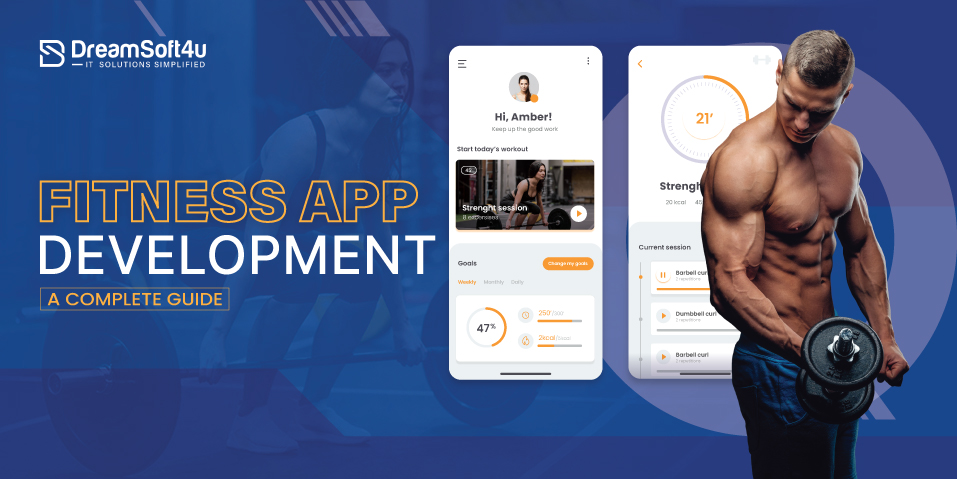Creating a website is exciting work. It is essential to avoid typical blunders that impede page loading speed and irritate consumers. Please make sure all the features on your website are attractive and easy to use so that users can locate what they’re looking for quickly. Moreover, it is important to optimize your website for desktop and mobile platforms. It guarantees a better user experience across various screen sizes and helps you avoid Web Design Mistakes.
Maintaining design consistency is essential to keeping users interested. By maintaining a consistent colour scheme, font style, and layout, you can establish a unified design. It will improve the experience with the Web app development. Avoid crowded layouts that overwhelm users and make surfing more difficult.
Creating an effective isn’t just about looks. It’s mostly about usability and functionality. When users can easily navigate your site and access information without delays, it enhances their experience. Overall, it not only improves user satisfaction but also supports your website’s objectives, whether it’s generating leads, promoting services, or sharing valuable content.
Table of Contents
ToggleCheck out the 8 Most Common Web Design Mistakes
Find the list of common mistakes that investor make while choosing the web design for their business model:
1. Slow Loading Website
In this fast-paced era, no one has the patience to wait on a slow-loading website. Studies show that Most of the customers don’t wait for more than 3-5 seconds for a website to load. There may be any of the following reasons behind your slow-loading website-
- Your server is not up to date
- The images on your website are not optimized
- Your website is not responsive web-designed
You can easily fix this issue after identifying the factors causing it.
2. Poor Navigation
Navigation is the most important factor to affect the usability of your site. If the items on your site are not arranged in order then the user will not understand how to access the information he or she needs.
Too many items in your navigation may irritate the visitor and make him abandon your site in no time. To avoid this issue, keep your layout simple, well-organized and easy to navigate.
3. Incomplete Information on Products and Services
Your visitors visit your website looking for specific products and services they need. You must explain your services with all the crucial details in straight, simple words. It must include the availability, method of delivery, cost and prices and adequate descriptions. This is going to increase the conversion rate on your website.
4. Inadequate response to customer’s devices
Your visitors access your website from different devices like laptops, mobiles, tablets iPhones etc. If your website is not web responsive then it will not fit according to the screen size of the user’s device. Your website may appear good to a desktop user but may not be working for a mobile device user. This problem creates a huge difference in the usability of your website and can cause you a huge loss. Make sure that your website is responsive and saves the time and effort of your visitors.
5. Outdated Contact information
If you change your Contact number, Email address, Office address, Fax number and Postal address, don’t forget to let your visitors know about it by updating the information on your website. Your customers will lose their trust if they call on the contact number and find out that it’s not available or it’s a different business number or the email address is not valid. So keep your contact information updated on your site to avoid the hindrance.
6. Irrelevant Images
Images or Photos are a great medium to convey your thoughts to the visitor without having to read the text. Copied images, poor-quality images or irrelevant images can destroy the view and beauty of your website and the user experience as well. Irrelevant images will confuse your customers and turn off their interest in your website. So opt for the best UI UX Design in your website to attract customers.
7. Missing your Target audience
Every business presents its website with a different tone of content. In simple words, an educational Web app development service will have a sincere tone while a social site will have a funny or bubbly tone depending on the type of its target audience. Don’t use a mixed tone to please different kinds of audiences at the same time. Consider the products and services you provide and determine the correct audience type, then cater your website accordingly.
8. Misplacing the ads
If your website hosts irrelevant advertisements or relevant but misplaced ads, it is going to annoy your visitors. Before showing ads on your website, consider its impact on your visitors otherwise your visitors may even report the irrelevance of the ads on your website.
These common web design mistakes are easy to resolve, all you need to do is to identify them. Keep analyzing your website during designing and post-launching. If your website conveys your thoughts clearly to your viewers, you will be doing great undoubtedly, just keep your visitors in mind always.
Website Design Mistakes To Avoid
Most tips to improve website traffic are effective, but only as long as there aren’t other flaws in your website design. If you want to grow, you need to avoid the mistakes your competitors are making on their websites. They might have started first, but they are making some crucial errors that you can capitalize on.
It’s a well-known fact that having errors on your website can deeply affect your rankings and impact other strategies. But it doesn’t have to be like this. You can fix these mistakes by carefully browsing through the list that we’ve mentioned below for solutions. Now let’s get started!
Conclusion
It is very important to work on navigability, speed, and consistency while creating a user-friendly website. You may make a digital place that is welcoming to visitors by avoiding cluttering layouts, guaranteeing flawless functionality across devices, and upholding a consistent style. In addition to improving user experience, a professional website development company will help you grow company objectives by promoting more frequent and in-depth visits. Recall that clarity and simplicity are essential; give top priority to usability to ensure that your website is user-friendly and accessible to all visitors, which will eventually help it to fulfil its intended goal.
FAQs
Q1 What are some common web design mistakes to avoid?
Common mistakes include cluttered layouts that overwhelm visitors, confusing navigation that makes it hard to find information, slow-loading pages that frustrate users, inconsistent branding that confuses the identity of the site, and lack of mobile responsiveness, which limits accessibility on smartphones and tablets.
Q2 How can cluttered layouts impact website usability?
Cluttered layouts can overwhelm users by presenting too much information or elements on a page, making it challenging for them to focus on essential content. It often leads to confusion and frustration, resulting in higher bounce rates and fewer conversions.
Q3 Why is mobile responsiveness important in web design?
Mobile responsiveness ensures that your website adapts and functions well on various devices, including smartphones and tablets. It enhances user experience by providing a seamless and visually appealing interface regardless of screen size, which is crucial as mobile traffic continues to grow.
Q4 How does consistent branding improve user experience?
Consistent branding across your website, including colours, fonts, and imagery, creates a cohesive and memorable identity. This familiarity builds trust with users, enhances recognition of your brand, and improves the overall user experience by providing a unified and professional look.
Q5 What steps can I take to improve website loading speed?
To enhance website loading speed, optimize images by compressing them without compromising quality, minify CSS and JavaScript files to reduce their file sizes, leverage browser caching to store frequently accessed resources locally, and consider using a reliable hosting provider with adequate server resources and infrastructure.