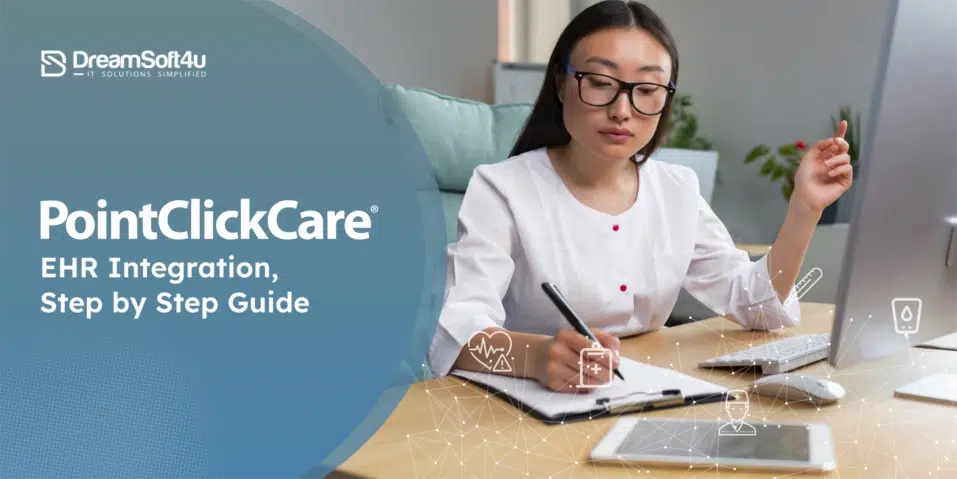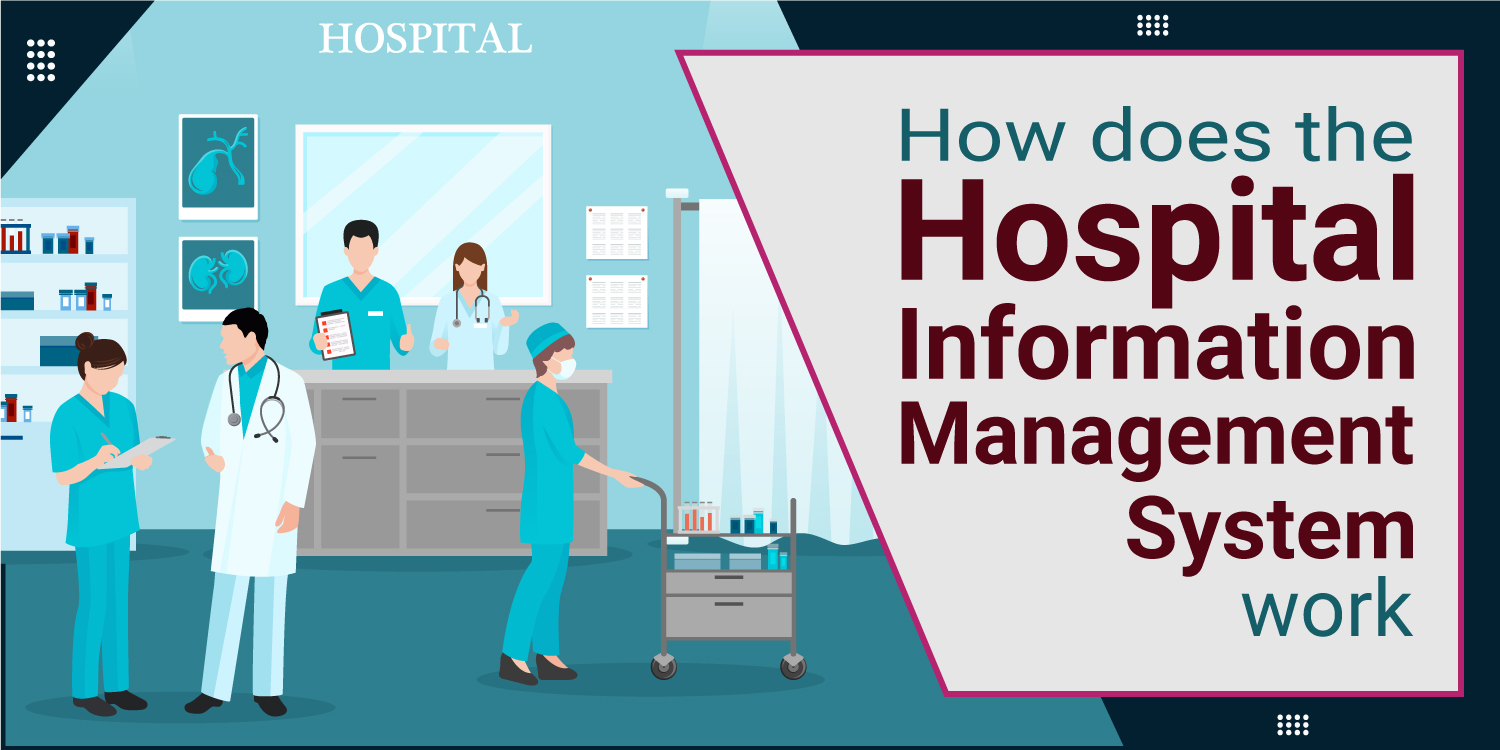Today organizations around the globe are taking advantage of data to optimize processes, identify challenges, and explore growth opportunities. But what about healthcare? Unifying diverse healthcare data together in a secure manner is not just challenging but daunting as well. An ideal solution is electronic health record or EHR integration systems like PointClickCare. But more on this later. For now, let’s focus on patient data management.
Table of Contents
ToggleManaging Patient Health Information: A Challenge or an Opportunity?
It is no secret that healthcare organizations generate huge volumes of patient data. This gives rise to the need for real-time accessibility and secure storage. Its absence can lead to administrative complexities and potential errors.
However, with healthcare software development, providers can access patient records effortlessly. It helps them make well-informed decisions, enhance diagnostics, and offer personalized treatment plans, ultimately improving patient outcomes and satisfaction.
EHR Software Development like PointClickCare streamlines data management, optimizing workflows, reducing manual errors, and freeing up valuable time. In other words, providers can worry less about managing and focus on delivering exceptional patient care.
What is PointClickCare EHR?
PointClickCare is a web-based EHR solution. It centralizes all patient data in one place- getting rid of piles of paperwork and streamlining information access for the organization. With a PPC integration, you’ll have access to the patient’s complete medical history right on your computer screens.
When patient information is integrated and shared across your organization, the care team can work together more effectively. This results in higher quality, personalized care for patients and less confusion or repetition.
An EHR solution like PointClickCare also automates time-consuming administrative tasks. Things like scheduling appointments, ordering tests, and billing are handled efficiently in one system. This can save your staff work hours each week and allow them to focus on what matters: patient care.
Integrating PointClickCare EHR in Healthcare Systems
While the process may seem daunting, following the steps in this guide will have your organization leveraging the benefits of an integrated EHR solution in no time.
Step 1 – Initiating the Data Relay
- Begin by submitting a Letter of Authorization to PCC, designating the authorized party for the data relay process.
- Next, the PCC will assign a dedicated Project Management Office (PMO) and provide you with a unique Project Number to keep the integration on track.
- The PCC data source will share login credentials for the specific database on the SFTP server. These credentials must be passed on to your database administration group.
Step 2 – Initiate Data Relay Processing
This is the most important step in your EHR integration journey. It involves four stages: 4
- Initiations
- Retrieving data
- Restoring data
- Sharing data
For the initiation, follow the below points:
- Secure the PCC access credentials acquired during the initiation phase.
- Head to the PCC website and enter the DB access credentials.
- Explore the source database on SFTP, housing full backups, and logs.
- Replicate the database structure on your PCC server.
- Apply the initial full backup to synchronize data.
- Share the new DB setup details with the Customer Relationship Manager to create Master Data.
During data retrieval, the client-server communicates with two external sources—PCC SFTP and Internal SFTP. Data retrieval will involve:
- The initial upload is to transfer PCC databases to your server.
- And, database updates using log shipping technology, receiving only changelogs—keeping data transfers efficient and precise.
Once data is retrieved, refresh the existing PCC databases with the newly acquired data from SFTP sources. However, remember that the database cannot be accessed for reading during restoration. Therefore, it is crucial to make the data as fast as possible.
Step 3: Enable smooth data-sharing capabilities with other servers.
To make information readily available upon request, follow these points:
- Retrieve PCC databases and changelogs from SFTP sources.
- Store and refresh PCC databases with updated information.
- Facilitate on-demand data sharing with other servers.
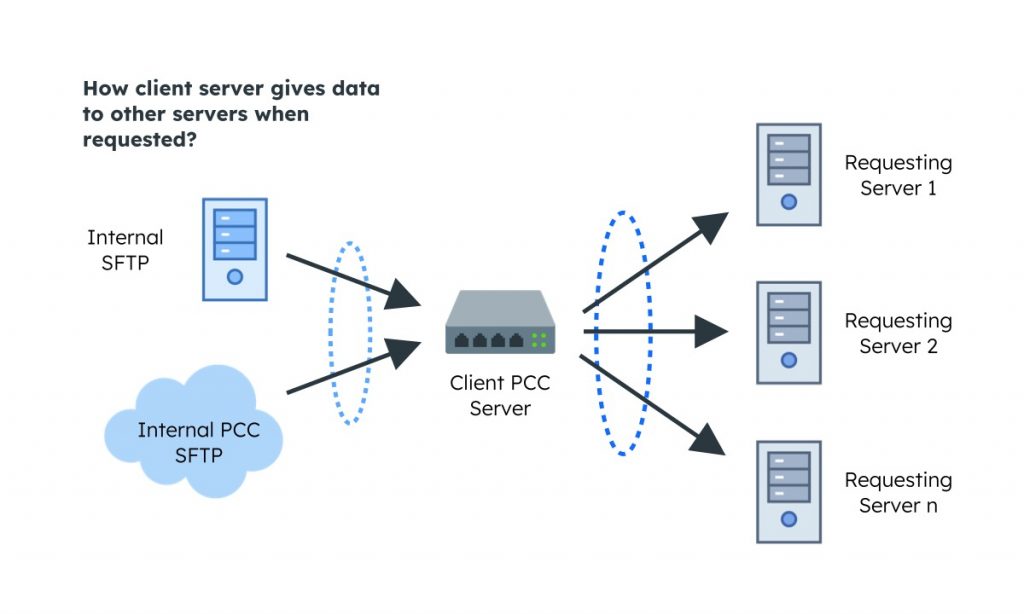
Step 4 – Leveraging Data Analysis
Your integrated data is now ready! You can now take the results of the data relay process and turn them into invaluable insights tailored to your exact needs:
- Extract meaningful patterns and trends.
- Access customized reports.
- Use predictive analysis and modeling for smarter decision-making.
Here’s a summary of all the steps:
- Initiate the data relay by connecting PointClickCare to your practice management system.
- Process the data relay by mapping the data fields in both systems to ensure info is transferred accurately. Work with the integration teams for both platforms to determine smooth data flow.
- Analyze integrated data and create reports to optimize patient care and business practices.
Quick Tips
- Enable single sign-on to reduce the time spent logging in and out of software and minimize the chance of errors from toggling between systems.
- Provide role-based access to control which staff members can see and edit patient data. Strong security and user permissions are essential for HIPAA compliance.
By following these steps, you’ll be leveraging the full power of PointClickCare’s EHR Integration.
Empower Your Healthcare with Future-Ready PointClickCare Solutions!
Contact Team DreamSoft4u!
Benefits of PointClickCare EHR Integration
Integrating your PointClickCare EHR with other systems has significant benefits for your organization.
Improved Data Accuracy
Integrating PointClickCare ensures that data is accurately and efficiently shared between systems. This eliminates the need for duplicate data entry, which can lead to errors and inconsistencies.
Increased Productivity
Manual data entry and lookup between systems require significant time and effort. Integration automates these tasks, freeing time to focus on patient care and other high-priority needs. For example, when a new patient is admitted, their information can be instantly shared with PointClickCare, rather than requiring a staff member to re-enter details.
Better Care Coordination
Full visibility into a patient’s medical history, conditions, medications, and care plans is essential for providing high-quality, coordinated care. A PPC integration gives all members of the care team immediate access to a single, up-to-date patient record.
Streamlined Reporting
Data spread across multiple systems in different formats can be difficult and time-consuming to analyze for reporting and metrics. Integration brings all your healthcare data together. With all data in one place, you can generate reports, dashboards, and insights with just a few clicks.
Read Also: Transformative Role of Mobile Apps in Healthcare During Pandemic
Why choose Dreamsoft4u for PointClickCare integration?
When it comes to integrating your PointClickCare EHR, you want a solution that just works hassle-free. As an industry leader in healthcare integration, Dreamsoft4u has over 20 years of experience delivering EHR integration and interoperability solutions.
Experience You Can Trust
Our team of healthcare integration specialists has a proven track record of success integrating PointClickCare with other EHRs, billing & coding solutions, pharmacy management software, and more.
A Seamless Approach
We handle the entire integration process, from initial planning and configuration to testing, training, and ongoing support. We use industry-leading integration tools and healthcare interoperability standards like HL7.
24/7 Support and Monitoring
Our integration specialists are available 24 hours a day, 7 days a week to provide support. We also continuously monitor your PointClickCare integration in real-time and are automatically alerted in the event of any issues.
Our PPC Integration Solution Highlights:
- Auto-download log files.
- Auto-restore files for updates.
- Unlock threads for crashes.
- Auto-email alerts for emergencies.
- Operate with numerous servers and consumers.
- Easy configuration and management.
- And more
Read Also: Solving Healthcare’s EHR Interoperability Problems through bespoke software solutions
Final Words
PPC setup may require patience and some learning and training. But the long-term benefits will make the investment worth it. Stay focused, take it step by step, and don’t hesitate to leverage the expertise of DS4U specialists. With the right approach, you’ll be leveraging the power of PointClickCare EHR integration in no time.
FAQs
1. What is the cost of healthcare software development for EHR?
EHR development cost varies depending on features and integrations. We do provide free quotes. You can get one here free quote.
2. Can you give an estimated EHR software development timeline?
Simple projects 1-3 months, and complex EHR solutions take longer and need larger teams as well. We’ll give you a detailed timeline during our consultation.
3. What’s your experience integrating PointClickCare EHR?
We’ve successfully integrated PointClickCare with various healthcare systems.
4. What support and training do you offer for successful adoption in our organization?
We offer user training, ongoing technical support, and system optimization assistance. Our team is fully committed to your success.