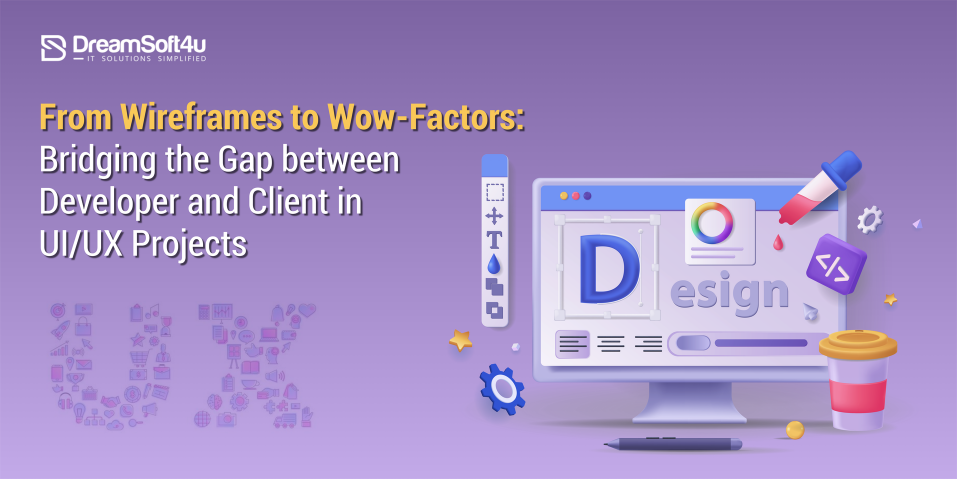When it comes to UI/UX projects, the collaboration between developers and clients holds immense significance. A seamless partnership between these two inevitably guarantees successful project outcomes.
However, bringing the UI UX developer team and clients on the same page can be a challenging endeavour. Miscommunication, divergent expectations, and varying technical knowledge often pose obstacles to effective collaboration.
In this blog, we delve into the importance of fostering strong communication and explore strategies that facilitate a harmonious relationship between developers and clients. Together, we will uncover the key ingredients that transform wireframes into wow factors in the realm of UI/UX design and development.
Table of Contents
ToggleUnderstanding the Roles: Developer vs. Client Perspectives
As a UI UX developer, the temptation to dive straight into coding is natural. But for clients, the UI is all about the visuals and the “wow factor.” To bridge this gap, you need to understand each other’s perspectives.
For a web developer UI UX centres around functionality and user experience. They care about clean code, responsiveness, and how easily users can navigate the interface. Clients, however, are concerned with aesthetics – they want eye-catching designs that attract new customers.
To satisfy both parties, communicate openly about priorities.
Explain how certain flashy elements may distract from usability; educate clients about the best UI/UX Web Design services. In turn, consider clients’ branding needs and be willing to experiment with innovative layouts or graphics that still provide an optimal user experience.
With discussion, developers and clients can find common ground and work together. The key is recognizing each role’s motivations while also seeing the bigger picture. When all parties share the same vision and goals for an end product, the results can be truly transformative.
Establishing Clear Communication Channels
To avoid misunderstandings and keep clients happy, open communication is key. Schedule regular check-ins via phone or video chat in addition to email. This allows for real-time discussion and feedback, building rapport and trust. Be transparent about the UI UX mobile app development process, challenges, and timelines every step of the way.
Lay out clear expectations upfront regarding response times and the level of involvement or feedback needed from clients at different stages. For some, a weekly 30-minute call is sufficient. For others, daily communication may be preferred. Adjust based on your client’s needs and availability.
- Share wireframes, prototypes, designs, content, and any other relevant materials as you progress through the project.
- Explain your reasoning behind certain decisions or suggestions to help clients understand your perspective.
- Solicit clients’ input and make them feel like creative partners.
- Address questions and concerns promptly to avoid frustration and keep the project moving forward.
While clients may not fully grasp all technical aspects, sharing them in an easy-to-understand manner will make them feel valued and invested in the success of the final product. Fostering an open, collaborative environment where clients feel heard leads to the “wow factors” that exceed their expectations.
Translating Ideas into Wireframes and Prototypes
The next step in UI UX design and development is wireframes and prototypes. Wireframes translate ideas into barebone frameworks that outline the layout, interface, and user experience. They allow you to easily experiment with different options before investing in actual designs.
Prototypes build on wireframes by adding visual design elements, content, and interactivity. They help simulate how the final product will look and function. Creating prototypes is crucial for:
- Creating a concrete visualisation of ideas.
- Identifying potential issues early on.
Prototypes are easy to build, less expensive, and point out areas that need improvement before the UI UX creation stage. The key is starting simple and gradually increasing details and complexity.
Keep an open mind—wireframes and prototypes should be flexible works in progress, not final products. Gather input, make revisions, and re-test as needed. An iterative process will result in a user experience that balances user needs, client requests, and development capabilities.
Wireframes and prototypes are instrumental in transforming abstract ideas to live products. They ensure all stakeholders are on the same page and the result aligns with the overall vision. With an effective prototyping process, you’ll be well on your way to delivering a “wow-factor” user experience.
Managing Expectations for UI/UX Projects
As a UI/UX designer, managing clients’ expectations is key to delivering a “wow-factor” final product. To start on the perfect note, have an initial kickoff meeting. It will help the UI/UX Web Design team determine:
- The project’s vision and primary goals.
- Specific elements or styles clients want to incorporate
Take detailed notes and ask follow-up questions to have a clear understanding of what clients want to achieve. Review the notes and share a summary with the client to confirm everything is captured correctly before moving into the design phase.
Delivering Wow-Factors
Once you have a solid understanding of the client’s needs and desires, you can focus on UI UX creation. Here are a few key things you should do:
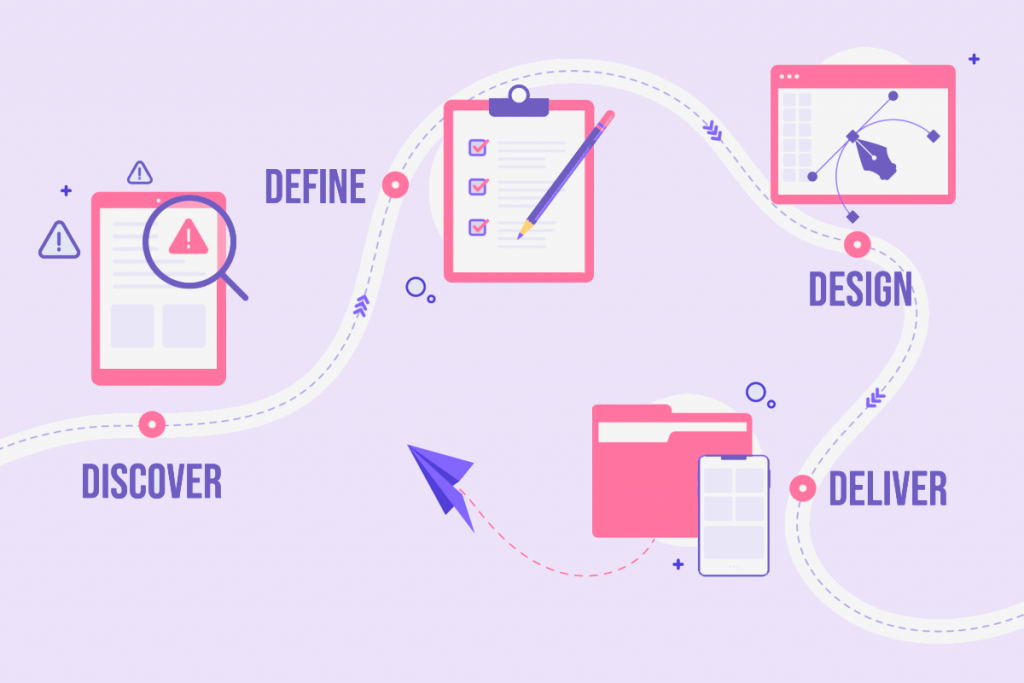
- Pay attention to subtle details. Things like hover effects, micro-interactions, and small animations make a big impact.
- Use engaging and visually exciting imagery. Select photos, graphics, and icons that catch the eye and evoke emotion.
- Apply an intuitive layout and navigation. A clean, uncluttered interface with an easy-to-follow flow will impress users.
- Choose a stylish colour palette and typography. The right combination of colours, fonts, and white space can transform a plain design into something spectacular.
Delivering a final design that exceeds your client’s expectations and packs serious visual impact is extremely rewarding. Their reaction upon seeing the “wow-factor” design you’ve created makes all the hard work worthwhile!
User Testing and Feedback Incorporation
User testing allows you to see how actual users experience UI/UX design services and interact with the product. Invite people from your target audience to try out your wireframes or prototypes and provide feedback.
- Watch how they navigate the interface and what causes any confusion. Look for pain points in the user flow or areas that need improvement.
- Ask questions about what they found most useful or engaging, and how likely they would be to use the product.
- Use the feedback to identify common issues, then make necessary changes to your designs before development starts.
Addressing Client Concerns
Your client may have worries or requests that seem misaligned with good UI UX design practices. It’s important to address these professionally and find common ground.
- Explain your design decisions and recommendations, providing data and evidence to support your position. Highlight the benefits to both the user and the business.
- Also, be flexible and welcome the client’s perspective. Their input could reveal opportunities you hadn’t realised.
- Most importantly, collaborate to determine alternative solutions that satisfy all parties.
Building consensus and shared understanding between UI UX developer and client leads to a successful project outcome. With open communication and a willingness to listen, you’ll bridge the gap between vision and execution.
Overcoming Challenges and Conflict Resolution in UI/UX Projects
For a UI UX developer, it’s easy to become defensive when a client is unhappy or requests changes to the design elements. But keeping an open mind is key. Remind yourself that the client’s feedback comes from a place of wanting the best result. Address concerns respectfully and follow these tips during web app development:
Explain Your Reasoning
Calmly explain your reasoning behind certain choices to help them understand your perspective. Be open to listening to their side as well – their input could lead to an even better solution.
Find Common Ground
Rather than wasting time on hours of debate, look for areas of agreement and build from there. Focus the conversation on shared goals and priorities to make progress. Address one concern at a time, and build momentum from there.
Stay Solution-Focused
It’s easy to get caught up in the problem, but shift the discussion to solutions. Ask open-ended questions to make sure you understand the client’s concerns fully. Then, work together on options to resolve the issues. Compromise when possible, and suggest alternatives if needed.
While challenges and disagreements are inevitable, approaching them with patience, empathy and a willingness to understand others’ perspectives can help turn conflict into collaboration. Focusing on shared goals, explaining your thought process, and solution-oriented thinking are all strategies that can bridge the gap between developer and client.
Wow your clients with Dreamsoft UI/UX Design and Development
Let’s get you started!
98% Client Retention
Collaboration Tools and Resources
To keep everyone on the same page, use project management tools like Asana, Skype, or Basecamp. These tools allow you to:
- Create tasks, deadlines, and milestones
- Assign responsibilities
- Share files, comments, and updates
- Get an overview of project progress and what needs to get done
With everything in one place, transparency increases, and confusion decreases. Clients can check in on progress and developers always know the next priority.
File Sharing
For sharing design files, prototypes, images, and other resources, use Dropbox, Google Drive, or OneDrive. Give clients view-only access so they can see the latest versions but not accidentally change or delete anything.
Communication
Have a kickoff call to walk through the project, then schedule regular check-ins, reviews, and feedback sessions.
- Tools like Zoom, Google Meet, or Skype make it easy to have video calls when needed.
- Slack or Microsoft Teams are great for quick questions and informal updates in between calls.
Keep the conversation going and make sure no one feels out of the loop. Address any concerns right away to avoid bigger issues down the road. With open communication and collaboration, you’ll end up with a great final product.
Conclusion
In UI/UX projects, bridging the gap between developers and clients is becoming essential rather than optional. Through the promotion of transparent communication, teamwork, and a mutual comprehension of the project objectives, developers and customers may work together to accomplish remarkable outcomes. By working together, we can guarantee a user-centric design that is smoothly translated into a useful and aesthetically pleasing product. A solid foundation of open communication, respect for one another, and a common goal—where clients and developers collaborate instead of working in silos to produce a product that satisfies users and propels economic success—is ultimately what makes a UI/UX project successful.
FAQs
1. Why is bridging the gap between developers and clients important in UI/UX projects?
Developers need to comprehend the client’s goals and specifications to produce user interfaces that live up to the standards. In a similar vein, to guarantee reasonable objectives and efficient communication throughout the project, clients must understand the technological limitations and opportunities.
2. How can developers effectively communicate technical constraints to clients in UI/UX projects?
Technical limits should be communicated by developers in an understandable and non-technical way, with an emphasis on how particular features or designs could affect scalability, performance, or usability. Prototypes and diagrams are examples of visual aids that can assist explain ideas and make comprehension easier.
3. What strategies can be employed to ensure clients remain engaged and informed throughout the UI/UX development process?
Keeping clients informed and involved requires regular updates, demonstrations, and progress reports. To guarantee that the finished product meets the client’s goals and expectations, it can also be helpful to actively encourage involvement through usability testing and feedback sessions during UI/UX design and development.
4. How can misunderstandings between developers and clients be minimized in UI/UX projects?
A precise and comprehensive project scope established early on can help avoid misconceptions about objectives, deliverables, and deadlines. Furthermore, encouraging clear and open lines of communication—like frequent meetings or specialized project management tools—allows for prompt resolution of any ambiguities.
5. What role does empathy play in bridging the gap between developers and clients in UI/UX projects?
For developers and clients to comprehend one another’s viewpoints, limitations, and motives, empathy is essential. Developers should understand the objectives and difficulties that the client faces, and clients should recognize that it takes skill and work to turn their ideas into a workable and intuitive user interface. This shared understanding promotes trust and cooperation, which results in UI/UX initiatives that are more successful.