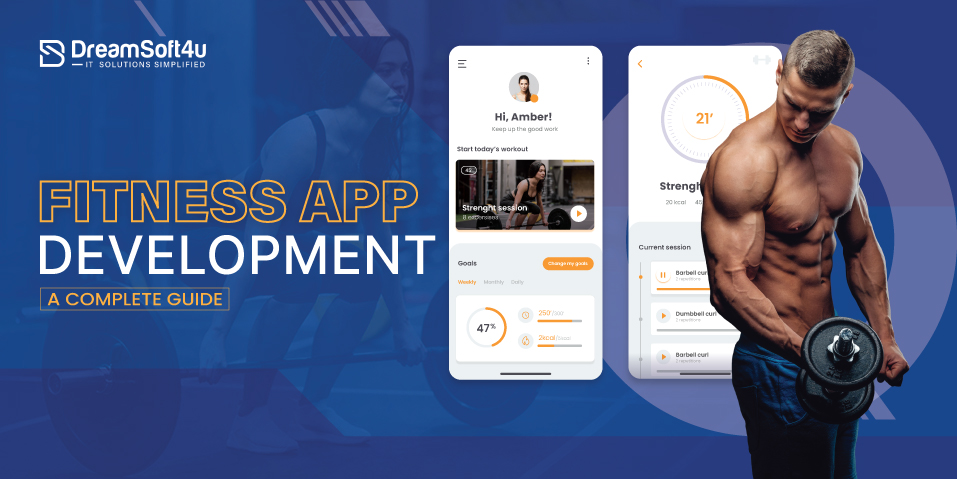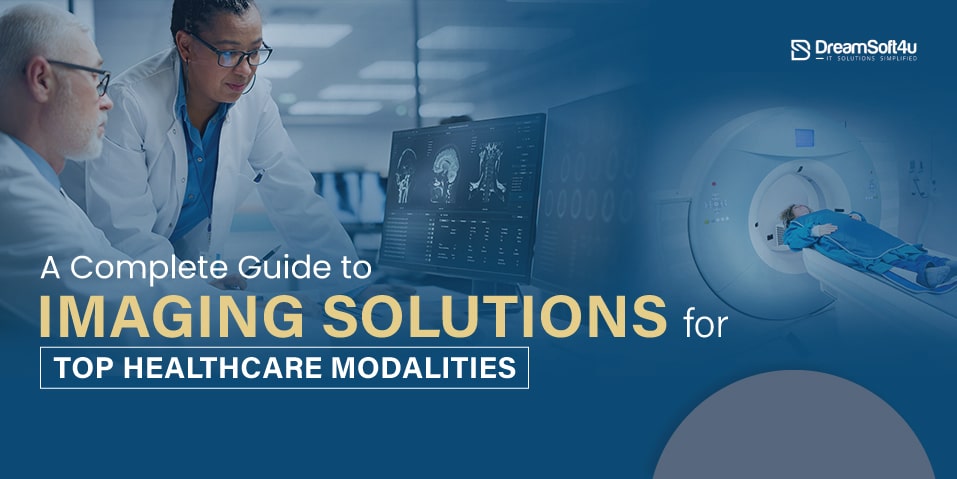There are myriads of options when we speak of Software Development & Programming Tools. But, picking up one tool can be a daunting task. Thus, we have shared a list of software development tools that are highly productive and will drive your 100% scalability in the business.
The list is prepared after extensive research on the attributes of features, compatibility, etc. Moreover, we have listed these tools into three main categories:
- Best Recommended Software Development Tools
- Integrated Development Environment
- Best Software Development Frameworks
- Cloud Tools for Software Development
- Data Science
- Source Control
- Prototyping
- Best DevOps Tools / Programs
- Notifications
- UML
Table of Contents
ToggleTop-Rated Software Development & Programming Tools
Here, the section represents all businesses’ 25 best software development tools. It will help you in heaps and leverage success in leaps & bounds.

1. RAD Studio
RAD Studio is among the magnificent software development IDE tools. It helps build native applications on Windows, iOS, Android, Linux, and macOS. With less coding effort, you can design awesome desktop and mobile application UIs. It has a complete set of tools that simplify the development life cycle.
These are the following RAD Studio Features:
- Single code base
- Connect to over 20 databases
- Faster coding
- High DPI & 4k
- Remote desktop
2. FinanceLayer
FinanceLayer is an application programming interface or software development methodologies for finance news. It offers the most dynamic financial data in handy JSON format. It delivers live finance news and article feeds on any website or application.
The followings are the features of FinanceLayer:
- Live financial news
- Keyword searches
- Tag searches
- Connect to 100+ financial sources through one integration
- Historical news feature
- The API supports any client and server-side programming language, making it accessible to all.
3. Collaborator
Collaborator is a premier document review tool. The development teams take software quality seriously and use this tool. It enhances mobile app development performance.
The followings are the feature of the Collaborator:
- Comprehensive review capabilities-all in one tool- Review source code, Microsoft Word, Excel, PowerPoint, Adobe PDF, Images, and Simulink models.
- Enhances the code review process
- Supports 11 version control tools
- To meet auditing and regulatory compliance standards, the Collaborator Ensures proof of review with electronic signatures & detailed reports.
4. Studio 3T
Studio 3T offers a graphical user interface and integrated development environment. It accesses and modifies MongoDB databases and their documents. It is a user-friendly tool that lets you take full advantage of MongoDB’s document management capabilities.
The followings are the feature of the Studio 3T:
- Generate instant code.
- Import and export in multiple formats
- Migration from MongoDB to SQL.
5. Linux
Linx is a low code integrated development environment and sever. It supports high-volume & multithreading applications and is well-suited for all types of server applications. It enhances the software development company’s credibility.
The followings are the feature of the Linx:
- Easy to use, drag and drop interface
- Live debugging with step
- End-to-end encryption
- Frequent new updates
- Lightweight infrastructure
- Automate backend processes
6. SQL Sentry
SQL Sentry is a monitoring tool that boosts the software development process. Your entire database environment can effectively monitor, diagnose, and optimize.
The followings are the feature of the SQL Sentry:
- Proactive alerting and response system
- It finds and fixes high-impact queries
- Performance analysis dashboard
7. DbSchema
DbSchema is a visual database designer and enables out-of-the-box schema management. It also facilitates schema documentation, design in a team, and deployment on multiple databases. The tool is the manager for any SQL, NoSQL, or Cloud database that streamlines the software development life cycle.
The followings are the feature of the DbSchema:
- Deploy on multiple databases
- Generate migration scripts
- SQL Editor with autocomplete
- Design offline
Integrated Development Environment (IDE) Tools
8. Apache NetBeans
Apache NetBeans is an integrated development environment (IDE) for Java, PHP, and many other languages. It offers high-end web development & editors to help you create applications.
The followings are the feature of the Apache NetBeans:
- Support for fast code editing
- Rapid user interface development
- Helps to write bug-free code
- Easy & Efficient Project Management Process
9. AWS Cloud9
Aws Cloud9 is a cloud-based integrated development environment. It supports multiple programming languages like C, C++, PHP, Ruby, Perl, Python, JavaScript with Node.js, and Go.
The followings are the feature of AWS Cloud9:
- Easily drag any file.
- Terminal to create multiple split views.
- The Debugger helps developers to set breakpoints.
- It offers software developers to code faster and avoids typos.
- Built-In Terminal for the command-line wizard.
10. Zend Studio
Zend Studio is a professional-grade development environment. It includes debugging, profiling, unit testing, PHP code editing, etc. It scales according to the DPI settings. The tool sometimes helps in software development services.
The followings are the feature of Zend Studio:
- Code faster with up-to-performance improvements
- Offering debugging capabilities
- It supports development tools.
- Supports PHP 4 and PHP 5X
- It supports js Doc
- Severs view
11. Atom
Atom is a free and open-source text editor. It is a desktop application built with HTML, JavaScript, CSS, and Node.js integration.
The followings are the feature of Atom:
- It is customizable.
- Atom works across many popular operating systems like OS X, Windows, and Linux
- Easily browse
- Find, preview, and replace text type in a file or across the entire project
12. CodeLobster
CodeLobster is a portable integrated development environment that simplifies the PHP development process. It also supports HTML, CSS, and JavaScript development.
The followings are the feature of the CodeLobster:
- PHP, HTML, JavaScript, CSS code highlighting
- Autocomplete of style property names and values
- It offers PHP Advanced autocomplete
13. CodeCharge Studio
CodeCharge Studio is a rapid application development and integrated environment for creating database-driven web applications. It offers the fastest way to build applications.
The followings are the feature of the CodeCharge Studio:
- Visual query builder
- It supports multiple programming languages
- Avoid costly errors and misspellings by generating consistent
- It Helps to convert any database into a web application in less time.
Best Software Development Frameworks
14. Bootstrap
Bootstrap is a CSS framework and toolkit. It contains massive amounts of reusable code and website element templates. It can also easily drag and drop to assemble responsive web pages.
15. HTML5 Builder
HTML5 Builder creates dynamic content apps for web and mobile apps. With HTML5, CSS3, JavaScript, and PHP codebase, it can develop an app.
16. Visual Online
Visual Online is one of the best tools for software developers that allows organizations to create the perfect development environment.
Features:
- Improve code quality
- Build, manage, secure, and share software components
- Tools for manual, performance, and automated testing
Cloud Tools for Software Development
17. Azure
Azure is an online portal that allows you to access and manage cloud services. It is used by developers to build, deploy and manage web applications.
18. Kwatee
Kwatee is a software development tool. It is suitable for updating PHP sites, Java Web apps, and n-tier applications.
Data Science
19. Data Studio
Data Studio is a visualization tool that turns your data into fully customizable informative reports. It makes data easy to read and share.
Source Control
20. GitHub
GitHub is a code hosting platform. It allows developers to review code, manage projects, and build software.
The followings are the feature of GitHub:
- Easy documentation
- It offers the right tool for different development jobs.
- Developers can host their documentation directly from repositories.
21. BitBucket
BitBucket is a Git-based code hosting and collaboration tool. It integrates very well with JIRA, a famous project and issue-managing app.
The followings are the feature of BitBucket:
- IP whitelisting.
- Merge checks.
- Git large file storage
Prototyping
22. Axure
Azure is a tool used for creating wireframes and interactive prototypes. Business analysts, product managers, and IT consultants use this tool.
The followings are the feature of Azure:
- It helps to create and maintain widget libraries.
- It can run on Microsoft IIS with a MySQL or Microsoft SQL Server database.
Best DevOps Tools / Programs
23. Red Hat CodeReady Workspaces
Red Hat CodeReady Workspaces is a developer tool that makes cloud-native development practical for teams. It fully automates deployments of text and binary files from any number of target servers.
The followings are the features of Red Hat CodeReady Workspaces:
- It eliminates the need for installation & configuration.
- Supports various operating systems, including Linux, Windows, Mac OS X, Solaris, etc.
- It takes out many operational risks in the software development process.
Notifications
24. SendBird
SendBird is a customizable messaging SDK and chats API. It provides chat, voice, and video messaging for mobile applications and websites.
The following are the feature of the SendBird:
- It offers scalability for a massive audience.
- It also prevents spam from flooding chat rooms.
- Read and track the status of the messages sent to users
- It Offers Push Notifications & Callbacks.
UML
25. Enterprise Architect
Enterprise Architect is responsible for the upkeep and maintenance of an organization’s IT networks and services. It is a design tool for UML, SysML, BPMN, and many other technologies.
The following are the feature of the Enterprise Architect:
- It Supports Single click HTML and document generation.
- Code execution to visual diagrams
- It loads huge models in seconds.
- Offers complete traceability.
Are You Looking for a Tailored Business Software Solution?
Our experts can fulfill your specific needs!
Conclusion
So, these were the top-rated 25 Best Software Development Tools. Users can directly download or can first check the reviews & ratings of these programming tools. We have also shared the download links of some tools. Visit and boost your business now!
FAQs
Q1. What type of software development services do you offer?
We offer a comprehensive suite of software development services, including:
- Web development
- Mobile app development
- Cloud computing
- IoT
- Salesforce
- Healthcare software
Q2. Do you use all of the tools mentioned in the blog?
The tool we use depends on your project needs. Our stack varies with native, hybrid, and cross-platform applications. However, we have expertise and experience across most if not all the tools mentioned in this blog.
Q3. Can you tell me more about your hiring model?
We work with clients on an hourly, monthly, and project-based basis. We can share a detailed quote for each depending on your project needs and goals.
Q4. Can we switch from one hiring model to another?
You can switch between full-time, part-time, or project-based assistance as your needs change. We aim to be flexible and customize our services to fit your requirements during our collaboration.
Q5. Do you have any Ready to Use On-demand Solutions?
Yes, we do have on-demand solutions for e-commerce, food delivery chains, event management, telehealth, and more. You can launch these solutions within weeks and they are 100% white label too.